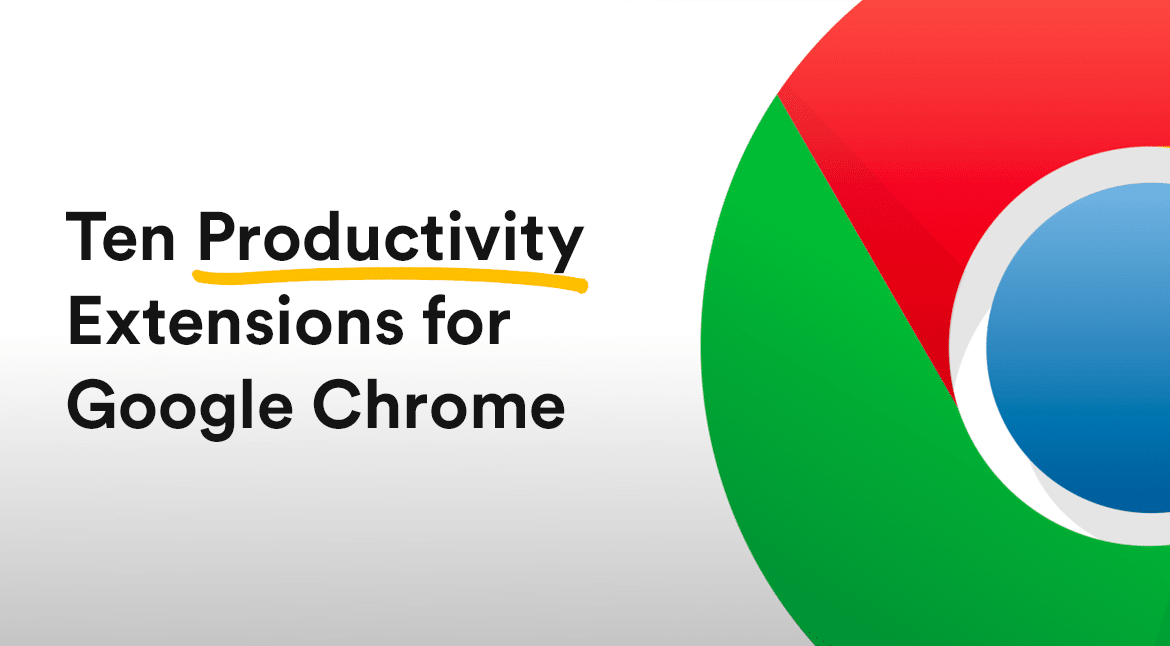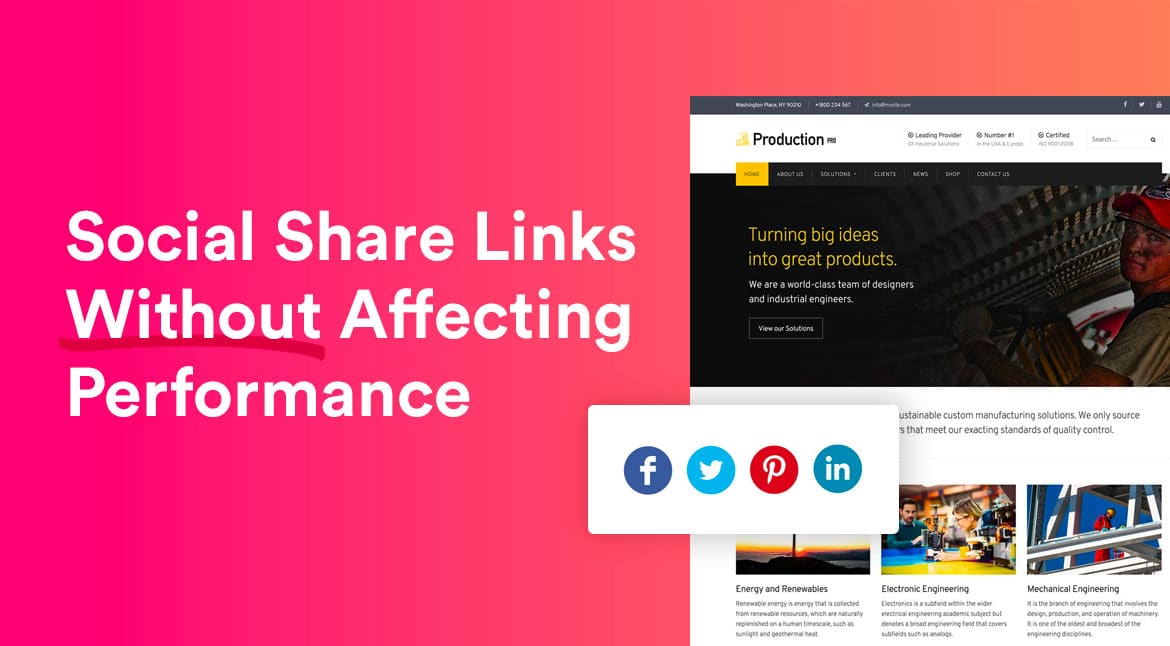New year, new you. We’re going to be reviewing ten extensions for the Google Chrome web browser which will hopefully make you more productive, saving you time and money in the process. Extensions are a real strength within modern browsers, giving more features and abilities with one-click and are often superior to built-in functionality. Having too many active can make your browser slower so it’s important also to keep an eye on which ones are enabled and if you notice a deterioration in performance, be prepared to disable it. I’ve tested all of the recommendations below and have been happy with how each of them has operated.
Using Fontsquirrel for interesting Typography which isn’t on Google Fonts
Fontsquirrel has been around for years and is a popular resource for finding high quality (and mostly free) fonts for projects. Their @font-face generator is a brilliant tool which can convert any font into a web-safe format.
We’re all familiar with Google Fonts but sometimes it can be a bit samey. People do tend to reach for the usual staples for their web projects. Open Sans, Roboto, Source Sans, as the most common examples. Not that there is something especially wrong with this, and you can still see on occasion original implementations – but sometimes it would be nice to see a little more variety. Even if applied just for headings, a sharp, distinctive typeface and give your site a design refresh within minutes.
We’re going to look at some underused fonts from Fontsquirrel’s library that, once converted to a web format, would give any site a typographic boost.
All of the fonts included in this list at the time of writing are not available in the Google font library – if this changes in the meantime, let us know in the comments below.
How to Easily Disable Comments in WordPress
When building a WordPress site, depending on your audience, you may wish to disable comments entirely. There are a number of reasons why. If your client doesn’t have the time to be manually checking the comment it can be a major issue for small firms. Comments can be inappropriate, include spam links or in some cases be even potentially libelous. A growing issue for businesses these days, particularly in Europe.
Adding Social Share Links to your Website Without Affecting Performance
Social share icons, for better or worse, tend to be on most to-do lists when building websites for clients. However, they can be surprisingly difficult to implement in a light-weight fashion. Far too often, social plugins load far too much extraneous javascript, images and CSS, bogging down site speeds.
We’re going to look at a number of ways you can add social sharing links to your website without them having a majorly detrimental effect on your loading times.
On each occasion, we’ll be testing with a new install of WordPress with the default WordPress theme, twentyseventeen pre-installed using the excellent WebPageTest to measure the results. We normally have caching enabled on our server but for the nature of these tests, it has been turned off, to give a more accurate result set.
All three plugins we’re testing are free and available from the WordPress plugin directory.
Setting up WordPress locally in less than 5 minutes
I’ve tried and tested lots of local WordPress solutions over the years, most notably WAMP, MAMP, and Docker, to name just a few. The thing is, I’m impatient. I’d prefer to spend my time designing and developing rather than fiddling around in the terminal or wondering by a local SQL has become corrupted after a reboot and is no longer recognized (thank you MAMP for that one).
After copious gnashing of teeth and colorful swearing I’ve settled on, what I think, is an absolutely outstanding environment for developing sites locally. And that’s Local by Flywheel.