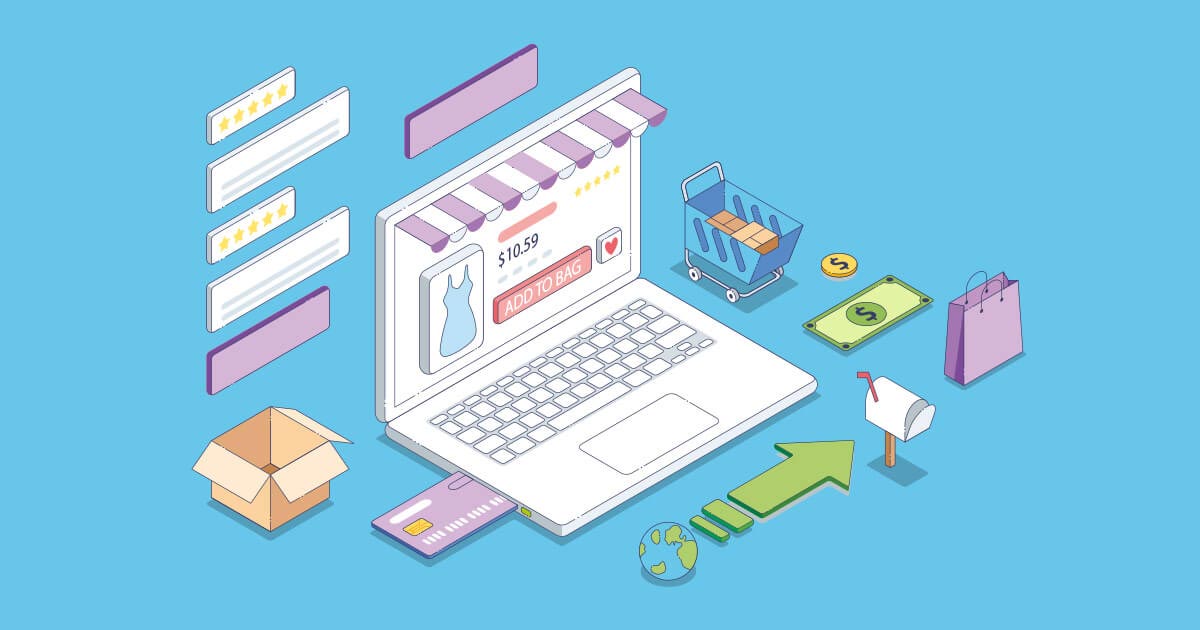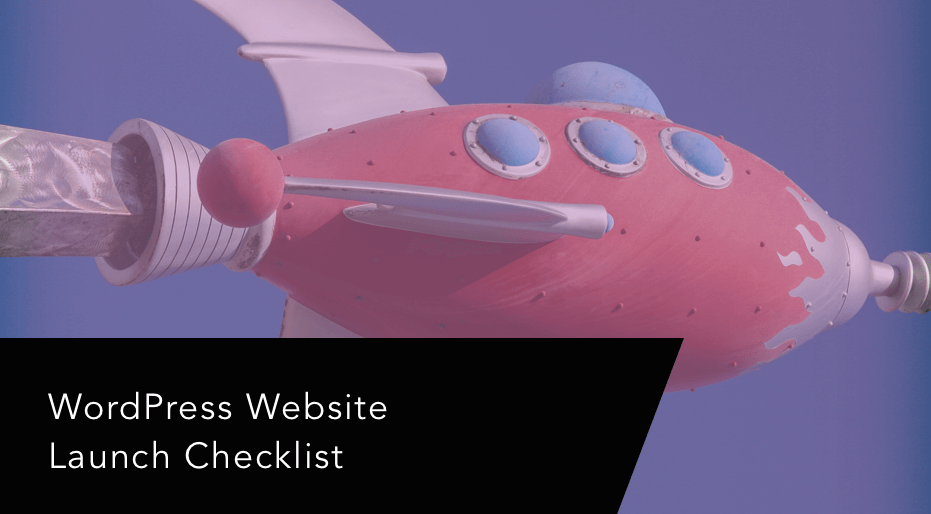Nowadays there’s nothing unusual about expanding your business into new markets. Living in such a globalized world means more than ever people are doing business across borders, purchasing products, services and goods at a rate we haven’t seen before. This has seen the growth of translation plugins within the WordPress eco-system.
Entering new markets has never been more accessible due to advances in technology and developments in societies, not to mention huge foreign investments. And, for those looking to expand, naturally one of the first places you might look at is your website.
Striking design might be one way to gain new customers, but in fact it comes down to the actual words on your website and to be more exact – speaking the same language as your new potential customers.
You may not realize the importance of translating your website but the statistics don’t lie. 72.4% of consumers said they would be more likely to buy a product with information in their own language.
For WordPress users you’ll need to bear one thing in mind, WordPress doesn’t actually offer a native solution to translating your website. But, that’s exactly where translation plugins come in. We’ll take a look at the benefits of translating your website and then highlight four of the most popular translation plugins available.
Read Full Article