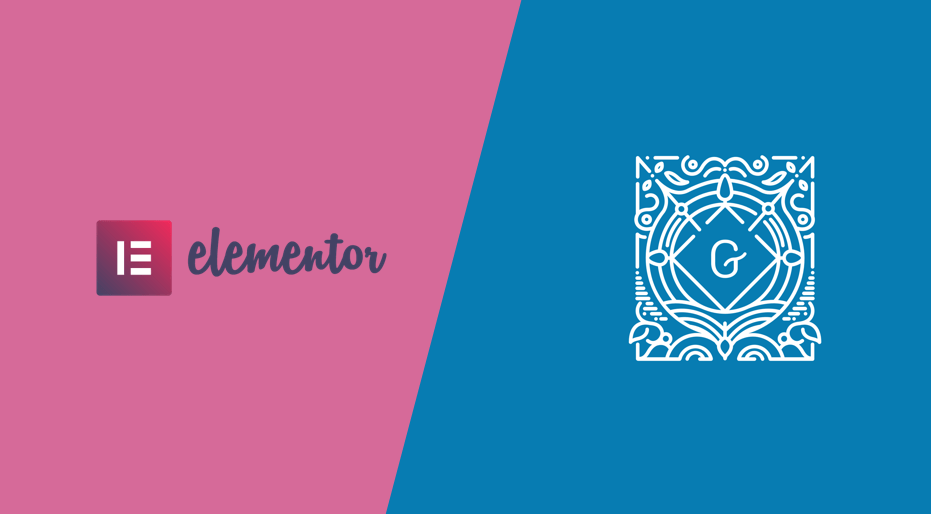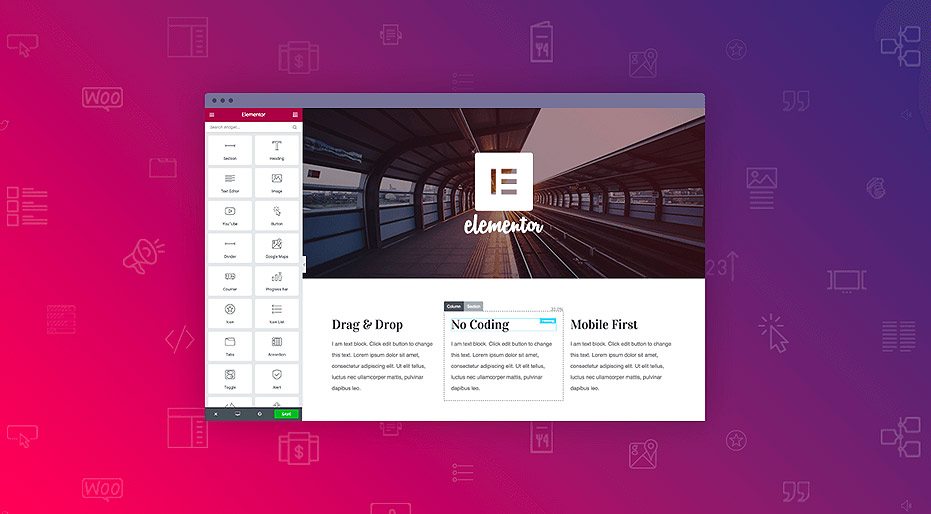Put down your pitchforks, hardcore WordPress users – we know that comparing Gutenberg vs Elementor isn’t the fairest of fights. These two editors are at different stages in their development and have different focuses.
But here’s the thing:
Not everyone is a power user who’s been closely following the development of the new WordPress block editor (dubbed “Gutenberg”). Some people just want a page builder because it lets them add some extra styling to their posts and pages.
And once WordPress 5.0 ships, a lot of normal WordPress users are going to be wondering how Gutenberg and Elementor stack up and which tool is right for them (if you’re reading this post, you might well be one of those folks!).
Well, we have the WordPress 5.0 Release Candidate as well as the latest version of Elementor on our test site. So…let’s find out.