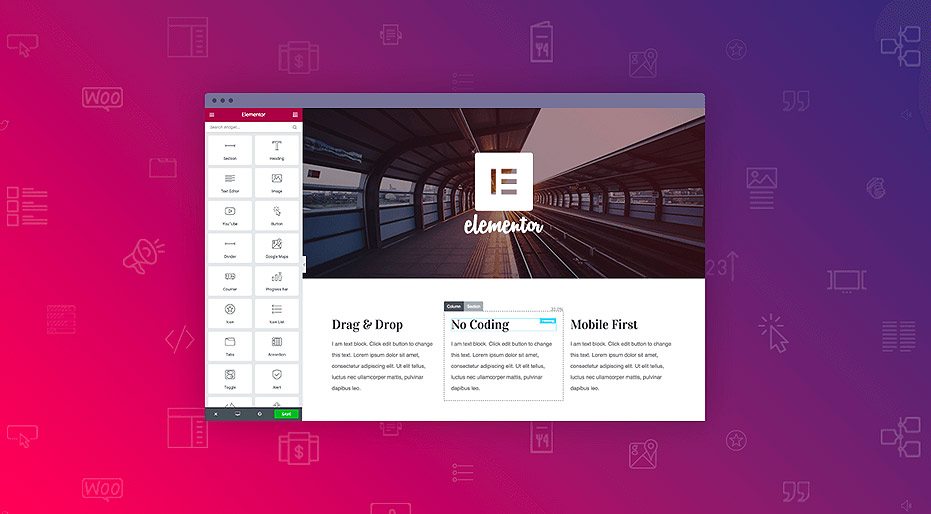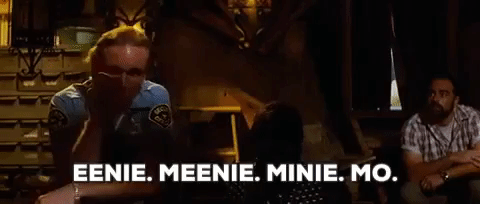Considering using Elementor on your site? In our hands-on Elementor review, we’ll give you a detailed look at this popular WordPress page builder and whether it’s right for you.
Since its launch in 2016, Elementor has quickly gone on to become one of the premier WordPress page builder plugins, active on over 2 million WordPress sites according to WordPress.org.
To give you a good look at this tool, we’ll divide our Elementor review into two sections. You’ll get a detailed look at:
- The core functionality in the free version that’s available at WordPress.org. Without spending a penny, the free version already lets you do some pretty cool things.
- Elementor Pro. With the paid version, you can build popups, add forms, and design your entire theme using the same drag-and-drop Elementor interface from the free version. Yeah, it’s pretty powerful…
If you’ve already played around with the free version at WordPress.org, you can jump straight to our Elementor Pro review. Otherwise, keep reading to start with a look at the free core version at WordPress.org…