In Part 2 of our How to speed up WordPress guide (Part 1 covered some fundamentals WordPress speed bottlenecks) we take a closer look at the single most important thing you can do to speed up your WordPress website – find the right hosting provider.
If you’re reading this you’ve probably already spent hours researching WordPress hosting providers, trying to find the best one. You’ve narrowed down your choices to what people seem to be telling you are the best options available. Often you’ll be wary of choosing a host because your hear conflicting recommendations. HOST X is Great! HOST X is terrible – AVOID! Argh!

Who do you listen to?
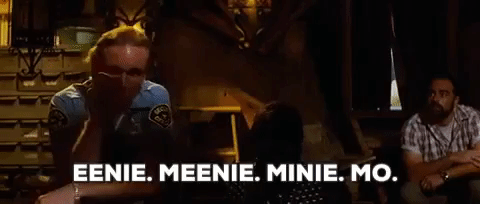
We’ve all been here.
Finding the right WordPress hosting provider for your websites is one of the biggest problems most WordPress users face on an ongoing basis. In this part 2 of our How to speed up WordPress guide we’re going to take a dive into the world of WordPress hosting and guide you to my tried and tested way of finding the right host that best meets your needs.
The importance of selecting the right host
Let’s get straight to the point. The one thing, above all the other thousands of little things that you can do to speed up your WordPress website, is to pick the right host. Pick the wrong host and you’re facing an uphill battle from the get go. Pick the right host and you’ll save yourself from a world of pain. Unfortunately most of us don’t figure this out when we get started with WordPress. It’s not until you’ve been burned by a terrible host that you figure out the hard way why finding a kick ass web host is so important.
You would think in 2017 that WordPress web hosting would be a solved problem and that all web hosts would meet a minimum standard of quality and reliability. Nothing could be further from the truth. If anything, given the proliferation of mature cloud tech platforms, it’s getting easier and easier for just about anyone to start a WordPress web hosting company. That makes it all that much harder to find the best web hosts.
Selecting the right host for your website
If you’re building a brand new website, perhaps to start a side business or a hobby blog, your requirements are going to be much different from a mature WooCommerce shop with 30 plugins, processing 300 orders a day and hundreds of thousands of unique visitors a day. Figuring out the complexion of your website traffic, the query load of the plugins you need to run your website and how cacheable your website is are all huge factors in determining the right kind of web host for your website.
For the purposes of this part of our guide, we’re going to assume your website is a pretty conventional brochureware website for a small business like a Doctor or a Dentist or a small law firm that might get a few hundred unique visitors per day and doesn’t run any exceptionally demanding or cache-complex plugins like WooCommerce or BuddyPress. (We’ll be circling back to web hosting for exceptionally high traffic WordPress websites in a later part of this guide).
The range of WordPress hosting options
Before I can help you pick the right kind of web host, let’s identify the different types of options you have.
- Entry Level penny hosts
- Mainstream Shared WordPress hosts
- Managed WordPress hosts
- VPS/Cloud providers
- Dedicated hosts
Today we’re going to explore the first 2, Entry Level penny hosts and Mainstream Shared WordPress hosts. We will dig deeper into the rest of the list towards the end of this guide in a future part when we delve deeper into Advanced WordPress optimization.
Entry level penny hosts
What the hell are penny hosts? I’m coining the term right here for the bottom feeders of the hosting industry. These are the worst of the worst. They tend to offer ridiculously cheap hosting – sometimes even free hosting – but in general we’re talking about the $1, $2 or $5 per month packages that promise unlimited everything!
Simply put – run a mile, in fact, run 2 miles!
No hosting company, big or small, can offer you a good, long term customer experience at $2 per month. It’s simply not economically possible. We sometimes get support questions from customers who complain that one of our themes is slow, only to find that they’re on some obscure hosting provider that they got free some a sub standard domain registry. Many people new to the WordPress ecosystem get suckered in by penny hosts. Thankfully we’re seeing less and less of them – but they still exist.
Here’s a simple rule of thumb – if it’s costing you less than $10 per month to host your WordPress website, you’re probably not going to have a very good long term customer experience.
There are a few exceptions (and we’ll come back to them later) – but in my experience with tons of web hosts over the past 15 years, price is the first and most useful way of identifying poor quality web hosts. With web hosting, you generally get what you pay for and if something sounds too good to be true, it generally is.
So in summary, avoid everything and anything that I consider to be a penny host and you’re already ahead of a lot of people.
Mainstream Shared WordPress Hosting
So the next stage in the typical WordPress hosting journey is the mainstream Shared WordPress Hosting market. In my experience this is by far where most people who use WordPress are at, and therefore we’ll spend the rest of Part 2 looking at this market. Mainstream Shared WordPress Hosting is dominated by a few organisations who have used WordPress to build massive, highly profitable businesses over the past decade. They include well known web hosts like:
- GoDaddy
- Bluehost
- Hostgator
- HostMonster
- A Small Orange
- Dreamhost
- A2 Hosting
- Media Temple
- iPage
- InMotion
- Site5
You might think there’s 11 individual companies on that list. There’s not. There’s only 5. Of those 5 companies, 2 of them are huge businesses that own the shared WordPress hosting market. They are:
Endurance International Group (or EIG) – if you’re even vaguely familiar with Star Trek you’ll be familiar with The Borg. Think of EIG as the Borg of the shared hosting market.
 They specialize in assimilating successful, rapidly growing independent hosting companies and bringing them into the EIG collective, where they end up being shadows of their former selves. I have been burned more than once by an EIG assimilation/acquisition to know it’s more than just a coincidence that EIG tends to be a where good hosts go to die. There was a time for example when HostGator were awesome. I used them for years when I first started getting serious about building WordPress websites and they were great. Then EIG bought them for $225 million and within a year they had become terrible. Same thing with A Small Orange and Site5. Many people spend hours comparing Bluehost and Hostgator – they’re both hosted on the exact same infrastructure and owned by EIG! Any time EIG acquires an independent hosting company they tend to migrate customers to EIG’s main infrastructure which inevitably is inferior.
They specialize in assimilating successful, rapidly growing independent hosting companies and bringing them into the EIG collective, where they end up being shadows of their former selves. I have been burned more than once by an EIG assimilation/acquisition to know it’s more than just a coincidence that EIG tends to be a where good hosts go to die. There was a time for example when HostGator were awesome. I used them for years when I first started getting serious about building WordPress websites and they were great. Then EIG bought them for $225 million and within a year they had become terrible. Same thing with A Small Orange and Site5. Many people spend hours comparing Bluehost and Hostgator – they’re both hosted on the exact same infrastructure and owned by EIG! Any time EIG acquires an independent hosting company they tend to migrate customers to EIG’s main infrastructure which inevitably is inferior.
And yet, why do so many blogs and “experts” recommend these mainstream hosts like Bluehost and Hostgator?
Money. Some professional bloggers make $20,000 – $30,000 per month in affiliate commissions for sending new customers to Bluehost alone. Don’t get me wrong, I have no problem at all with pro bloggers recommending products and services and earning affiliate commissions. We actively use affiliate links to help pay the bills around here too. But we would never recommend a product or service that we couldn’t stand over and 100% endorse. Many pro bloggers recommend Bluehost to beginners in full knowledge that Bluehost provide an inferior customer experience – but many of these pro bloggers value the superior affiliate commissions more than the value they provide to their audience it would seem!
EIG have built a massively successful sales and marketing machine that fuels their continued growth in the shared hosting market. My strong advice for now is to avoid any EIG hosting brand at all costs. I would love nothing more to see EIG change my mind by improving the default customer experience for most of their WordPress customers. But for now, here’s a list of brands to avoid.
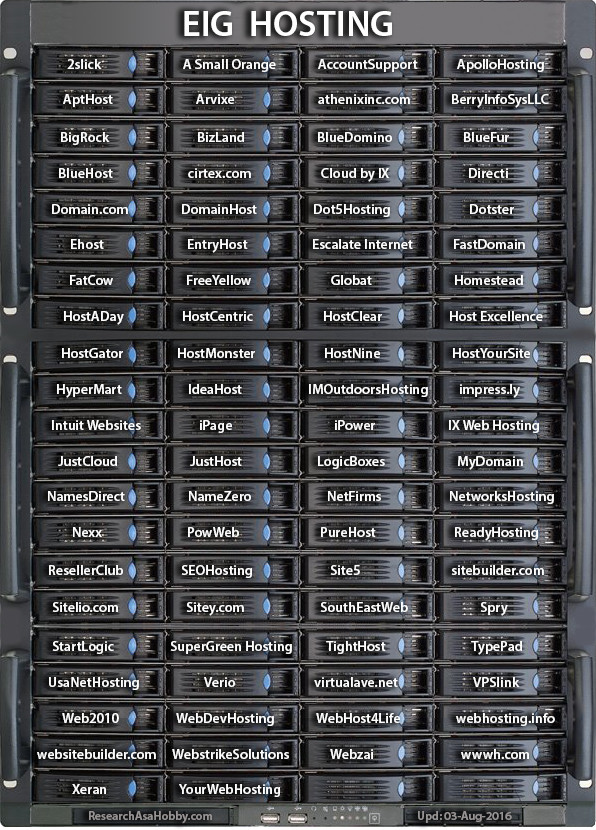
GoDaddy – GoDaddy are an absolute giant in the WordPress shared hosting market. In my experience they absolutely dominate the market – even more so than EIG. If I had written this post a year ago my opinion of GoDaddy would have been pretty much identical to what I just said about EIG. Actually it probably would have been more scathing because of stuff like this. I still cannot recommend them. The default customer experience on GoDaddy is still not as good as it should be; legacy customers are running on awful infrastructure running very out of date versions of PHP which is the biggest thorn in the side of WordPress theme and plugin developers who are constantly having to deal with customers complaints about speed issues which turn out to just be low-quality oversold and underpowered servers.
But – something interesting is going on over at GoDaddy. There have been big changes the past few years and they’re now a long way away from the CEO-Elephant-Killing, highly inappropriate, sexist superbowl ad making trash that they once were. GoDaddy are really trying to do things right in the WordPress hosting market. In the past few years they’ve launched a pretty solid Managed WordPress hosting offering, they’ve also invested heavily in the WordPress community by sponsoring and attending WordCamps all over the world and not only listening to the frustrations of users – but actually acting on them to make things better and they’ve started to acquire some innovative WordPress support services.
There were many in the WordPress community who were disappointed to see GoDaddy starting to acquire these businesses, but I don’t share those concerns. GoDaddy are clearly now going the right way, they’re just not quite there yet – but they’ll get there. For now, I’m still going to hold off recommending them, but we’ll be keeping a close eye on what GoDaddy does in the WordPress ecosystem in 2017 as I think it’s going to be a big year for them.
GoDaddy and EIG have grown to dominate the mainstream WordPress shared hosting market, and both use their scale, big advertising budgets and excellent affiliate marketing playbooks to continue to capitalize on their market leading position. So if we’re telling you to avoid the 2 biggest players in the mainstream market, which shared hosting companies do we recommend?
Recommended Shared Hosting for WordPress websites in 2017
Well for starters, the other 3 companies on my list of 11 above that weren’t GoDaddy or EIG owned were Dreamhost, InMotion Hosting and A2 Hosting. With thousands of customers using our themes, we rarely hear from customers experiencing problems on these 3 web hosts – and on the rare occasion that we do we’ve found that despite a few quirks, their core platform to be fast, stable and well configured for a good WordPress experience. So right now I wouldn’t have any hesitation recommending any one of those three for very basic starter WordPress websites at least.
But there’s only one company that I wholeheartedly, 110% recommend for WordPress shared hosting in 2017 and while I’ve been a big fan of theirs for years, it’s only really in the past 2 or 3 years that they’ve become a mainstream shared web host in the WordPress ecosystem.
The best shared web host for WordPress in 2017
I first stumbled upon Siteground back when I developed a lot of Joomla themes and websites some time around 2007/2008. Back then they seem to be a scrappy little upstart who also made a few Joomla templates that weren’t particularly noteworthy.

Roll forward about 7 years and I heard someone recommend Siteground for WordPress hosting. I knew the name rang a bell but it took me a few minutes to recall where I knew them from. It was hard to believe that the scrappy little unremarkable Joomla host from Eastern Europe had transformed itself into a cutting edge best in class WordPress focused web hosting company with a global reach – but that’s precisely what they’ve done. Siteground quite simply are killing it in the WordPress hosting market right now – and they have been for a few years – but I think in 2016 a lot of people figured this out.
Why are Siteground the best shared WordPress web host in 2017?
Here’s why I believe Siteground to be the best in the business at the moment.
Unique and innovative features specifically designed for WordPress
If you spend a ton of time research the features and benefits that most WordPress shared hosting providers promote, you’ll start to see that 90% of them are pretty much identical. In many ways the core feature offering has become commoditized to a great extent – many hosting companies are running fairly standard similar hardware, operating systems and software like WHM/Cpanel, Plesk or OnApp.
That standardization of feature sets is a good thing in my view. Customers get used to having a familiar way with doing the same task across different providers. But it does mean that it makes it more difficult for innovative hosts to stand out from the crowd and differentiate themselves from the rest of the market.
And it’s here I think that Siteground have been extremely successful. Siteground have kept many of the things that most shared hosting customers will be familiar with (Cpanel/WHM etc.) and added their own custom extensions and enhancements to supercharge their infrastructure.
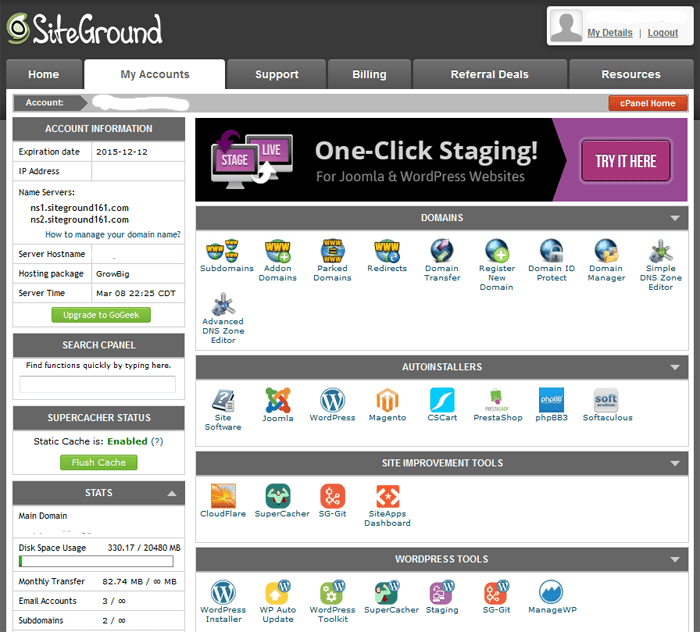
In fact, their platform incorporates many of the benefits of what you typically see in a Managed WordPress host (see more in Part 3). Siteground have done a superb job at bringing many “Managed WordPress” hosting features to their mainstream shared hosting platform – and that alone is by far my favourite unique feature of their offering.
These unique features include:
The Siteground Supercacher
If you ask me to pick just one reason to switch to Siteground, the Supercacher is it. I’ve spent many years building custom WordPress servers that are highly tuned for speed using things like Varnish, NGINX microcaching and Memcached. These are all wonderful pieces of software that help to allow WordPress handle millions of page requests per day for some of the largest websites on the planet. But, they are not trivial things to install, configure and optimize. In fact, I would avoid them at all costs unless you like the idea of spending the next 2-3 years learning dev ops / server system administration properly 🙂
Siteground have taken the best of these excellent pieces of software and packaged them into a product they call the Supercacher and made it accessible to their mainstream shared hosting customers. They were the first company in the world to do this at scale on a shared hosting platform and I believe it’s one of the main reasons they’ve grown so strongly in the past few years.
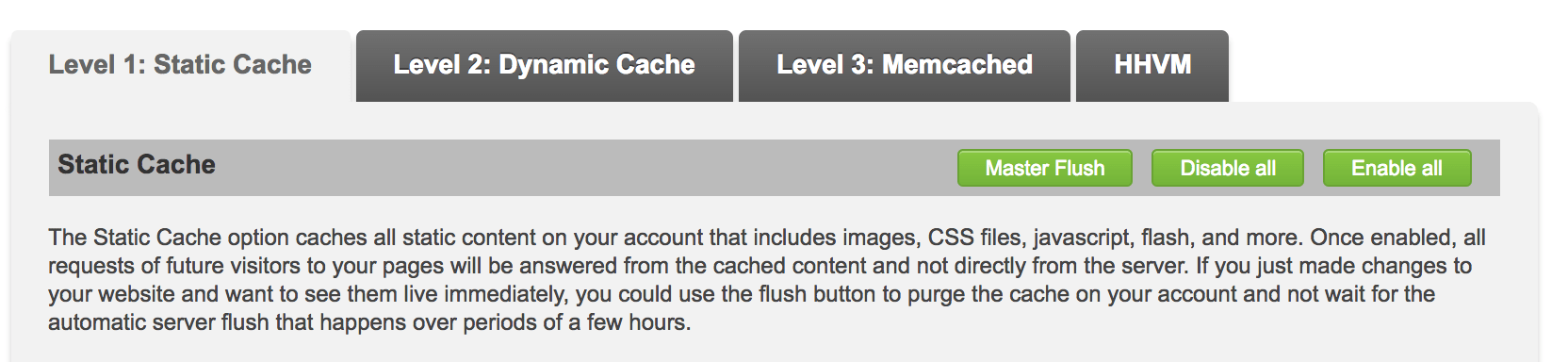
The Supercacher is a layer of caching that sits in front of your WordPress website. What that means is that y0u don’t need a WordPress caching plugin like WP Supercache, W3 Total Cache or Comet Cache. Why is that important? Your typical WordPress caching plugin lives in WordPress. Why is that bad? Well, if you remember the fundamentals we covered in Part 1, any time we have to go to the server to load PHP files and WordPress php files and plugins, this process by it’s very nature is slow. The Supercacher is different. It’s main layer of caching lives outside of WordPress so when someone comes to your website, when the Supercacher is configured correctly, your webpages will be served from the Supercache cache layer directly – WordPress never has to load, which is significantly faster than loading the request from the WordPress database. Supercacher completely protects your website from several of the major bottlenecks we detailed in Part 1.
The Supercacher has 3 layers of caching:
Level 1 Static Cache:The Static Cache option caches all static content on your account that includes images, CSS files, javascript, flash, and more. Once enabled, all requests of future visitors to your pages will be answered from the cached content and not directly from the server.
Level 2 Dynamic Cache: Dynamic caching is the second layer of site performance improvement. It creates copies of your website’s dynamic content and stores them in the server RAM.
Level 3 Memcached: The Memcached technology speeds up database calls, API calls and page rendering by storing data and objects in memory to reduce the number of times a database is queried. What that means is that if you’re running a highly dynamic WordPress website that includes things that are hard to fully cache like WooCommerce, database calls will still be a hell of a lot faster than they otherwise would be.
In a nutshell, as a customer on one of their shared plans that comes with all 3 levels of their Supercacher (at present that means either the GrowBig or GoGeek plans but I strongly recommend the GoGeek plan for everyone for a few other features we’ll touch on below) you are getting without doubt the best possible WordPress caching platform that exists for a fraction of what it cost to put this kind of platform together yourself.
Other Pro level dev ops features on mainstream shared hosting
While the Supercacher is the stand out killer feature, there are some other really useful features that usually only show up in Managed WordPress hosting providers, including:
Premium Backup & Restore Service (GoGeek plan only) – Siteground keep the latest 30 backup copies of your website with an instant rollback option. Again, there are tons of WordPress backup plugins, but this service runs from outside WordPress itself so is more reliable and doesn’t gobble up precious PHP memory/CPU cycles on busy websites. If you consider other similar services like VaultPress cost $3.50 per month, per site – this is a real bargain.
Staging Sites and git support (GoGeek plan only) – Along with the Supercacher and the premium backup option, having the ability to create Staging sites is awesome. Far too many people simply dive in and start updating WordPress plugins and themes without ever backing up their website – and then realize that some plugin they rely on for their business has introduced some breaking change that brings their business to a halt. Staging sites solve that problem. We always encourage our customers to create a staging site to use as a sandbox or a test bed for new theme and plugin version updates prior to updating a live environment. The problem traditionally is that creating staging sites was too much work for most customers. Siteground make it a very simple one click process that means there’s no reason to not have a proper staging environment in place.
HTTP/2 and Lets Encrypt support – While Siteground are not unique in that they support Lets Encrypt, they were one of the first to do so, and their simple one click implementation means there is no reason why your website doesn’t run on https – which is becoming almost mandatory for both SEO reasons and security. Moreover, Siteground now run HTTP/2 as standard (more on that in Part 4) which ensures your websites benefit from massive speed improvements in page download times.
Awesome WordPress Support
I’ve built my own servers that get millions of unique visitors every month. I’ve built fairly sophisticated WordPress plugins and themes. I tell you this only to indicate I shouldn’t really need expert WordPress professionals to be a differentiator for my hosting requirements. And yet, over the past few years I’ve been consistently impressed and delighted by the Siteground support team. These guys and gals know WordPress inside and out. They’ve helped me move some very large WordPress websites – both in terms of file size (2-3GB of files and the same in terms of the DB – with millions of rows in Post meta tables) and in terms of daily traffic.
Sure I could do all of this myself, but having a team to help and support you and who always go above and beyond is invaluable. Many Managed WordPress web hosts will tell you their main differentiator is the quality of the support they provide – and hence this is why they will charge quite a bit more than shared hosts. In my experience the level of support you get from Siteground on their shared plans is better than many of the leading Managed WordPress hosts!
How much does Siteground cost?
I recommend you sign up for the GoGeek plan at a minimum (to avail of all of the features we looked at earlier) which is currently priced at $14.95 (€11.95) per month for the first 12 months. That is a whopping 50% off the regular price of $29.95 (€23.95) per month. Your first guy reaction might be that that is a lot more than you’re used to paying for WordPress hosting. Sure – they are definitely not the cheapest. But remember what we talked about – you get what you pay for. In my view Siteground offers the same value that many well known competitors currently charge at least 10 times the price for.
Looking ahead to Part 3
If Part 2 of our How to speed up WordPress guide looks like a love letter to Siteground – you’d be right! We’ve recommended Siteground to thousands of customers over the past few years and rarely hear a bad complaint come back to us. But we’re not going to keep blindly recommending one host over another. We’ve been around long enough to know that sometimes, good hosts go bad. My biggest fear for Siteground is that they get snapped up by a bigger fish in the hosting world – hands off EIG!
We’ll be keeping a close eye on all the best WordPress hosting options going forward and should better options present themselves you’ll be the first to hear about it!
I cannot stress how important it is to get the right hosting environment in place to speed up your WordPress website – which is why I’ve pretty much dedicated an entire part of this guide to it.
Coming up in Part 3 we’ll be hooking you up with a plethora of tools and tricks on how to accurately measure the speed of your WordPress website. We see a ton of misinformation on this topic and having a really solid understanding of how to accurately measure the speed and performance of your website will really help us to then measure how effective our optimization tweaks are in later parts of this guide.
Stay tuned for Part 3!





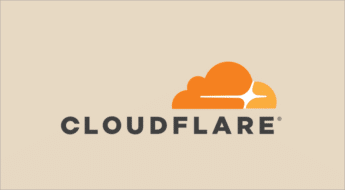









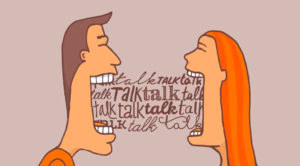




Hi Colm,
Wondering if you ever finished part 3? Loved 1 and 2!
Cheers