On-page SEO Optimization is the one thing we as site owners have complete control over when it comes to our SEO strategy. Yet so many of us get it wrong. Why? Simply there’s so many things to consider – plus there’s a lot of bad advice out there about things that might have worked in the past not being relevant today. But never fear! In our definitive guide to On-Page SEO Optimization, we’ll show you what you need to know and how to do it.

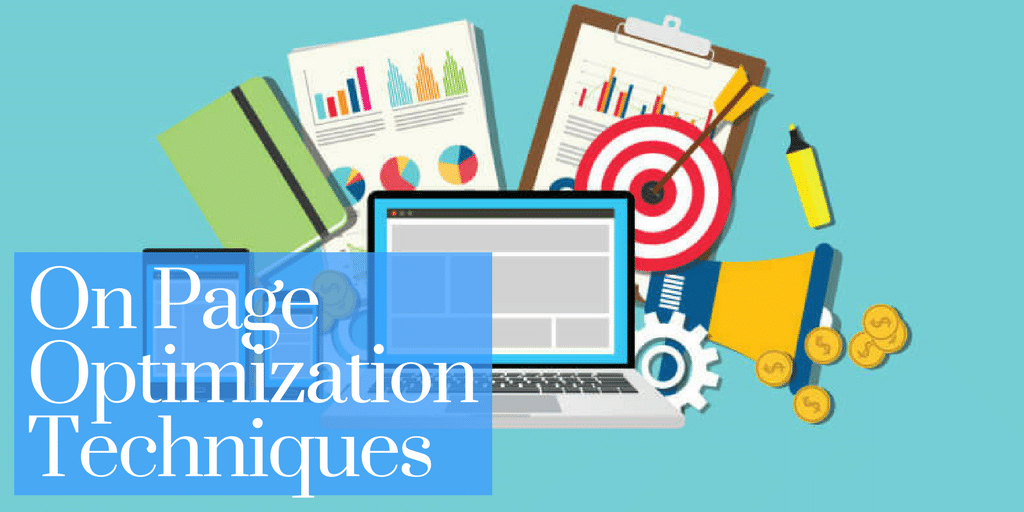
Every business website wants a high ranking within the search engines. Much of the attention goes toward selecting proper keywords, but that’s only part of the battle. Search engines don’t just look for keywords. They look for many other clues to determine which sites have the strongest correlation with a keyword, which are easily read by humans and computers, and which are the most popular.
On-page SEO can cover all three of these. Much of it involves SEO fundamentals, but you’d be surprised how many pages get harmed because they don’t take fundamentals seriously. Without the fundamentals, it will be much harder to get a high ranking. Do your pages use the following?
Mobile-friendly
Many sites fall down hard on mobile-friendliness. It’s a requirement for business. More than 50% of online searches are now done on a mobile device. If your site design isn’t “responsive” (i.e. able to respond to the screen sizes of different devices to look good), you will lose sales and leads. Plus, Google will penalize you hard on mobile search if you don’t have a mobile-read site. Make this your top fix.
Simple Navigation Bar
The UX, or user experience, of a website is crucial. If visitors and search engines cannot figure out how to find things on your site then it won’t be considered a good site. The experience will be a poor one, even if the information is good. A great place to start improving UX is a good navigation bar. Navigation bars are simple. They guide users to the most important parts of your site without overloading them with links.
Done well, navigation bars also tell search engines how your site is divided up through internal links. This can help the search engine know which pages are important pages that need to rank high and which ones aren’t so important.
Titles
If you are keyword-stuffing your titles, stop doing it. That is not the way to do titles anymore. Titles are used by people to decide whether or not a page is worth reading. Title text is the text that you click on in a search engine result. Thus, titles have to clearly communicate what the page is about while also using the right keywords you want to associate with the page.
Take a look at your titles and ask yourself if you’d click on a link that was listed that way in Google. If not, change it!
Meta Descriptions
Don’t feel like your title is long enough to convince the reader to click? That’s what the meta description is for. In a Google result, the meta description shows up under the title and explains more about the page.
If you have no meta description, Google will make one for you out of what it thinks is the start of the core content of the page. It’s much better to write your own so you can put in your keywords. However, you must make sure that your meta description doesn’t exceed 150 characters. If it is too long, Google will discard it and make their own. Meta descriptions should also clearly and concisely explain what the reader will expect to learn when they click on the link. If you find that your meta descriptions are rather short, it never hurts to add in a small call to action to click on the link.
URL Structure
Most people know that a URL is an address for a specific webpage. Our ability to understand what a URL is pointing to depends on its format. These days, people and search engines want URLs that are easy for humans to understand with a consistent structure. When done well, these full URLs can be just as memorable as a site’s name.
Well-formatted URLs with a consistent structure are vital for search engines as well to organize your site correctly. The software you use to make your site (e.g. WordPress) has ways of formatting your own link structure as a permanent URL (permalink) for each page. This is a feature you should be using to make your URLs short and clear.
Heading Tags
Heading tags divide up long stretches of text on a page, but they also give search engines clues for what a page is about. The most important one is the H1 tag. This tag is usually reserved as the on-page title for whatever the page is about. It should be near the top of your webpage, include one of your targeted keywords, and give the reader an idea of what is on the page. There should also be only one H1 tag per page.
The other tags are less important for search engine marketing purposes, but they do have an important role to play in separating out sections of your article. Use them in order (e.g. don’t have an H3 without an H2 and H1.) Heading tags below the first level can be used multiple times.
Keyword Density
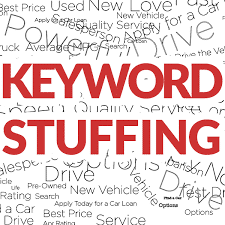 Throw this concept out the window. It doesn’t apply anymore. As long as your keywords are in the article in a natural way, that is all you need. Google is smart enough to do the rest. But if you want a clearer guideline, imagine you were giving a speech on whatever your web page is talking about. How often would you use the keyword? Only enough to get the point across.
Throw this concept out the window. It doesn’t apply anymore. As long as your keywords are in the article in a natural way, that is all you need. Google is smart enough to do the rest. But if you want a clearer guideline, imagine you were giving a speech on whatever your web page is talking about. How often would you use the keyword? Only enough to get the point across.
Keyword stuffing creates content that is hard to read and it can dramatically drop your search ranking. Avoid it!
Images
When an image can’t load for some reason, browsers will display the text placed in the images alt tag. Google uses this information to understand what an image is and how it relates to your article. While Google has gotten much smarter with pictures, it’s not nearly as good as a human in interpreting what a picture is.
Alt tags aren’t just good for search engines. Some people prefer to browse with no images or are unable to see at all. They can make your site much more accessible. Plus, it’s another place to put in your keywords in a natural fashion. The only time your alt tag should be empty is if an image provides nothing useful to the content of the page. And if you’re still using images to create site layouts, it’s time to crack open a CSS book and fix it.
These are some of the easiest things to fix for on-page SEO that can deliver a boost. Don’t neglect these fundamentals and make sure you have chosen the right marketing strategy. Once these are locked into place, then you can perform other improvements like site speed and link profiles.

















