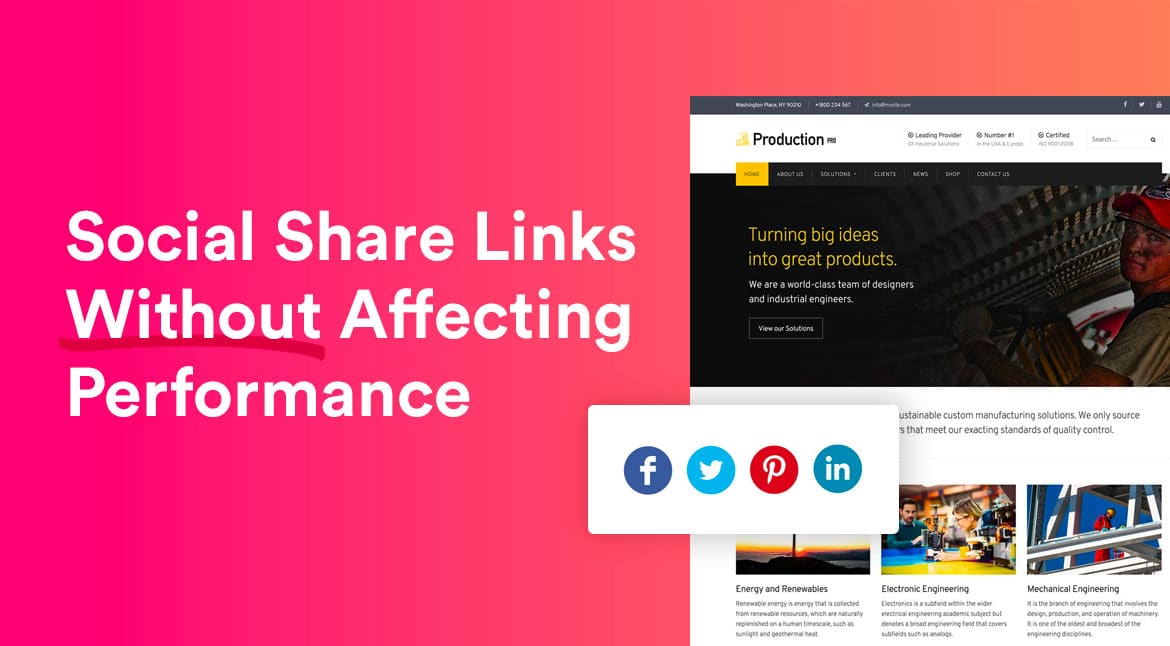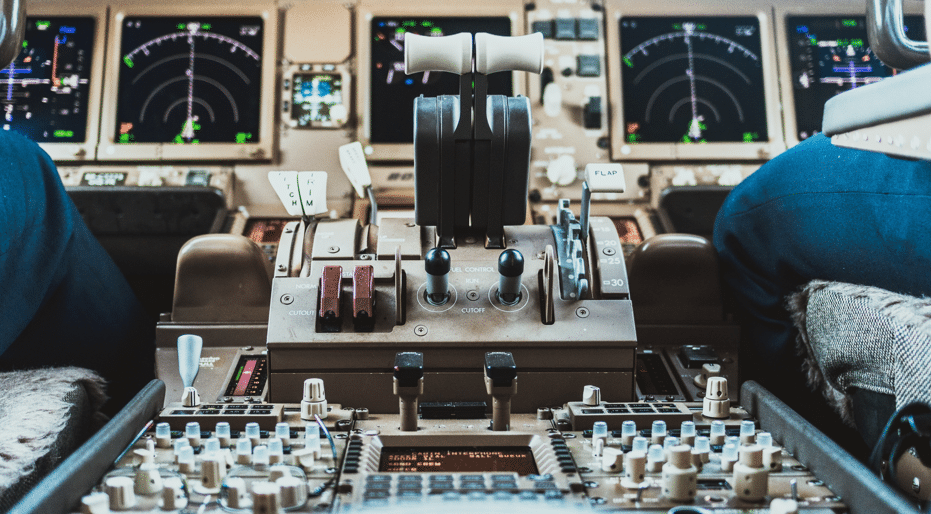When building a WordPress site, depending on your audience, you may wish to disable comments entirely. There are a number of reasons why. If your client doesn’t have the time to be manually checking the comment it can be a major issue for small firms. Comments can be inappropriate, include spam links or in some cases be even potentially libelous. A growing issue for businesses these days, particularly in Europe.
4 Best WordPress Membership Plugins To Create A Membership Site
Membership sites have become a huge business. They allow anyone, from a bass virtuoso to a quit-fingernail-biting expert, to start sharing their knowledge with the world.
And given WordPress’ status as the world’s most popular content management system, it’s become a popular solution to create a membership site. Consequently, attentive developers have jumped into the fray with a huge number of WordPress membership plugins.
Adding Social Share Links to your Website Without Affecting Performance
Social share icons, for better or worse, tend to be on most to-do lists when building websites for clients. However, they can be surprisingly difficult to implement in a light-weight fashion. Far too often, social plugins load far too much extraneous javascript, images and CSS, bogging down site speeds.
We’re going to look at a number of ways you can add social sharing links to your website without them having a majorly detrimental effect on your loading times.
On each occasion, we’ll be testing with a new install of WordPress with the default WordPress theme, twentyseventeen pre-installed using the excellent WebPageTest to measure the results. We normally have caching enabled on our server but for the nature of these tests, it has been turned off, to give a more accurate result set.
All three plugins we’re testing are free and available from the WordPress plugin directory.
How to setup automatic updates for WordPress plugins
Today we’re going to walk you through what I consider to be the easiest, most reliable method for how to setup automatic updates for your WordPress plugins.
WooCommerce Product Table Review: Display Products In A Table
Some plugins do lots of things. Other plugins do one thing really well.
Both have their place, but WooCommerce Product Table fits decidedly into the latter category.
That is, if you need to display WooCommerce products in a table, WooCommerce Product Table was built for you.
That’s all the plugin does – but it does it really well and gives you a ton of control over how your product tables look and function.
In my WooCommerce Product Table review, I’ll give you a look at the exact feature list, how it works, and some of the things you can create with WooCommerce Product Table.
- « Previous Page
- 1
- 2
- 3
- 4
- 5
- 6
- …
- 8
- Next Page »