In this Ultimate OptinMonster Review, we’re going to take an in-depth look at one of the best tools for acquiring customers and users on your own website. If you are looking to elevate your conversion optimization game to the next level, then OptinMonster might be the right platform for you.

TL;DR OptinMonster Review
OptinMonster 5 was released in mid-2018 and represents a massive enhancement to the OptinMonster Platform. With notable new features including a first-class Drag and Drop Builder and more display rules and Campaign types than any other Lead Generation/Conversion optimization software, OptinMonster is without question, the single best investment you can make in your online business to acquire more customers. Get started with a 7-Day free trial of OptinMonster Today.
Before diving into OptinMonster, let’s kick this review off with undeniable facts about starting and growing an online business as we rapidly approach 2020. (where does the time go!)
FACT 1: It’s never been easier to start an online business. (yay!)
I strongly believe that the growth and maturity of WordPress over the past 15 years is perhaps the single most important reason why it’s so simple to start an online business today. Before WordPress, if you weren’t a web developer you would need to spend thousands if not tens of thousands just to get your idea off the ground. Now, all you need is a good quality affordable web host and some time.
As a result, we’ve been experiencing an explosion in the growth of online businesses – which shows no signs of slowing. In fact, I think this will only accelerate as more and more people learn just how simple it is to get started.
FACT 2: It’s never been harder to build a successful online business (boo!)
With so many new online businesses popping up every day in almost every industry niche we’ve entered a phase of hyper-competition in even the smallest of market niches. While this is fantastic for users, it makes it much, much harder for you, the website owner, to survive and thrive online.
Quite simply, if you’re not working harder and smarter than your competition you’ll probably fail. That’s a fact that I think many people don’t really grasp when they’re getting started. It can take years and years of hard work to build a decent business online.
If you’re impatient (like me!) you might simply give up too early. You need to commit for the long haul and put in the hours, week after week, to grow slowly and consistently. With time, if you’re lucky, you’ll see compound growth and reap the rewards. But it takes a whole lot of time and a whole lot more work – so be patient and consistent.
The Centralization of Attention
It doesn’t matter if you are Amazon or a brand new WooCommerce store owner, the biggest challenge facing every online business is getting highly targeted traffic – and lots of it. As more and more businesses move online, the competition for our attention as consumers has become fierce.
Much of this attention has become monopolized by the largest players in tech; Google (including Youtube), Facebook (which includes Whatsapp and Instagram), Twitter and Snapchat. While Facebook and Twitter would have traditionally been called Social Networks, I think a far more accurate term for these businesses today would be Attention Networks (how much socializing have you done on Facebook lately?). For today’s 10-year-olds, Youtube is their TV. The print media industry is on its knees. WhatsApp has replaced texting for much of the world. Big Tech knows how to get our attention – and keep it.
The monetization of this attention via sophisticated ad bidding algorithms, quality scores and audience retargeting has turned these Attention Networks into the most efficient and scalable money making machines the world has ever seen. Attention Networks have perfected the system of auctioning out their most priceless commodity, our attention. As the tech behind these auctioning systems becomes increasingly sophisticated, it’s becoming more and more expensive for site owners to acquire this attention.
You may be wondering what the hell any of this has to do with OptinMonster?
Well, quite a lot actually. Here’s where I think so many online businesses are going wrong:
As website owners, we’re spending far too much time trying to acquire traffic and not nearly enough time figuring out what to do with it when you get it.
Of course, I’m not saying to stop spending time working on growing traffic. Without traffic and attention, you’re dead. But with the rise of Attention Networks over the past decade, website owners have become obsessed with growing the number of followers they have on these networks and neglecting the user experience of their own web properties.
The same pattern can be found when it comes to organic traffic growth (the rules of which – don’t forget – are controlled by the largest Attention Network of them all – Google’s Search Engine). As website owners, we spend hours writing quality content, building backlinks, guest posts, outreach, SERP position tracking and so on.
But how much time do we spend analyzing what is resonating with our user and our readers? And most importantly, how much time do we spend figuring out how we can connect with the users who enjoy our content and services the most?
Well, Ladies and Gentlemen, OptinMonster is one of the best tools on the planet for doing exactly that and for changing the way you interact with your website visitors and helping convince your visitors to become your customers.
If you run a WooCommerce store with a Google Ad CPC of $4 for a moderately competitive industry, you best be sure you’re doing everything in your power to convert that traffic to sales. Similarly, if you’re a publisher the most annoying you can do is simply flash your Email Opt-in in my face the minute I land on your website. If you’re not sure, go watch your users rage click the close button on FullStory and you’ll see what I mean.
We need to get better at deploying more contextually aware, sophisticated conversion tactics that align with how our users think and feel when they visit our websites. OptinMonster has a suite of tools that do exactly that.
We need a better return on the investment on all the time and energy we spend on acquiring traffic (both paid and organic), so we need to get much much better at building our own audiences that we control directly.
While it might feel more exotic to spend time building our Instagram audiences and dabble with Chatbots, the unit of currency for the independent website owner is still the humble (but reliable) email address.
With GDPR (rightly) holding website owners to a higher standard when it comes to our personal data, we as website owners must be smarter and more considerate about how we ask users to give us email addresses. OptinMonster does this better than anything else in the market.
So, to put a long story short, OptinMonster is one of the best tools we have to help solve some of the biggest problems website owners face in growing an online business.
Let’s dive in and take a look.
What is OptinMonster?
Put simply, OptinMonster is a customer acquisition platform that provides a suite of tools for deploying campaigns to acquire leads (i.e. Email addresses) and drive conversions using tactics like Exit Intent popups. That’s a bit of an overly simplistic explanation so let’s go a bit deeper.
OptinMonster was founded in 2013, by legendary WordPress entrepreneur Syed Balkhi and WordPress developer extraordinaire Thomas Griffin. As one of the first lead generation plugins for WordPress, it pioneered many things we now take for granted like Exit-Intent popups and Email Opt-In popups. In the intervening years, many alternatives to OptinMonster have come and gone. Some like Thrive Leads have become worthy competitors, but there are a huge number of inferior clones that do a really poor job and implementing lead generation tactics on your website.
At first glance, it might be easy to rule out OptinMonster as being too costly versus some other alternatives. (OptinMonster is a paid for hosted solution). But that simply means you’ve probably not fully understood the value of the product just yet 🙂
Many WordPress Lead Generation plugins use very basic (or non-existent) display rules to determine which users see what campaigns. Simply pushing email signup popups into the faces of every user on your website is exactly what you should NOT be doing – and the reason why so many users hate them and why website owners don’t get good results with them when they first deploy them.
OptinMonster has evolved over the past 5 years from a WordPress only lead generation plugin into a powerful online customer acquisition and conversion platform that website owners desperately need to succeed in this attention scarce online economy.
It’s a particularly interesting time to review OptinMonster as OptinMonster 5 has just recently gone live and most of the other reviews you’ll find online right now are for the older versions of OptinMonster. Let’s take a closer look at what exactly you get with OptinMonster 5.
OptinMonster Review – V5 Features
A first-class Drag and Drop Builder
OptinMonster 5 debuts a significantly improved Drag and Drop Campaign Builder. In previous versions, the Drag and Drop Builder in OptinMonster did the job, but some felt it didn’t compete with more modern builders provided by the likes of Thrive Leads and Lead Pages. With OptinMonster 5, the new and improved Builder is as good if not better than any Builder I’ve used anywhere else.
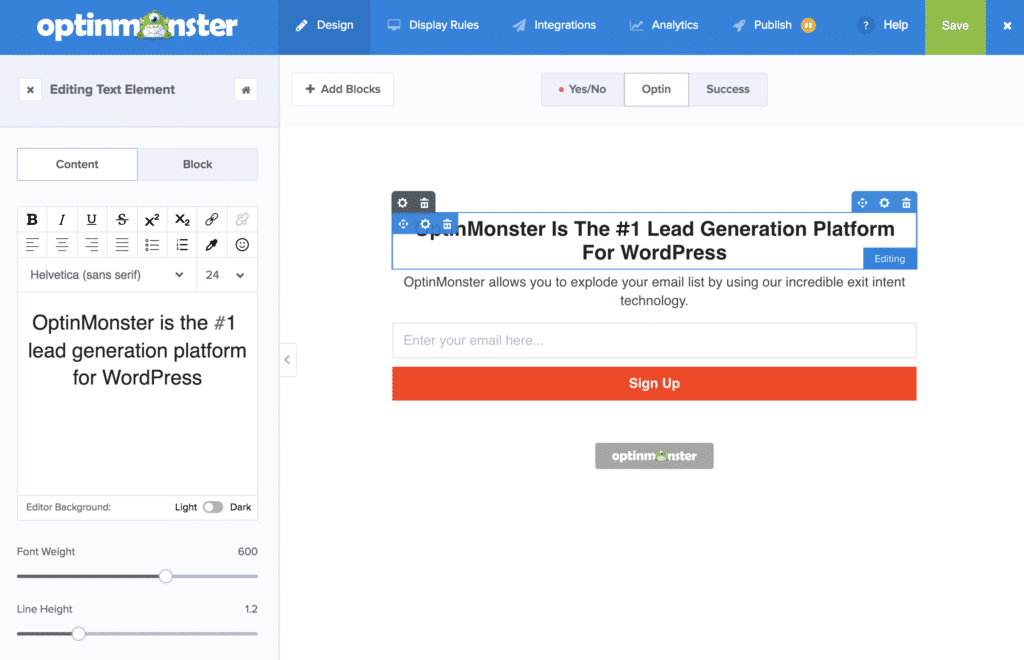
8 Unique Campaign Types
OptinMonster 5 comes with 8 different campaign types that cater for just about any types of Lead Conversion tactic you might want to deploy.
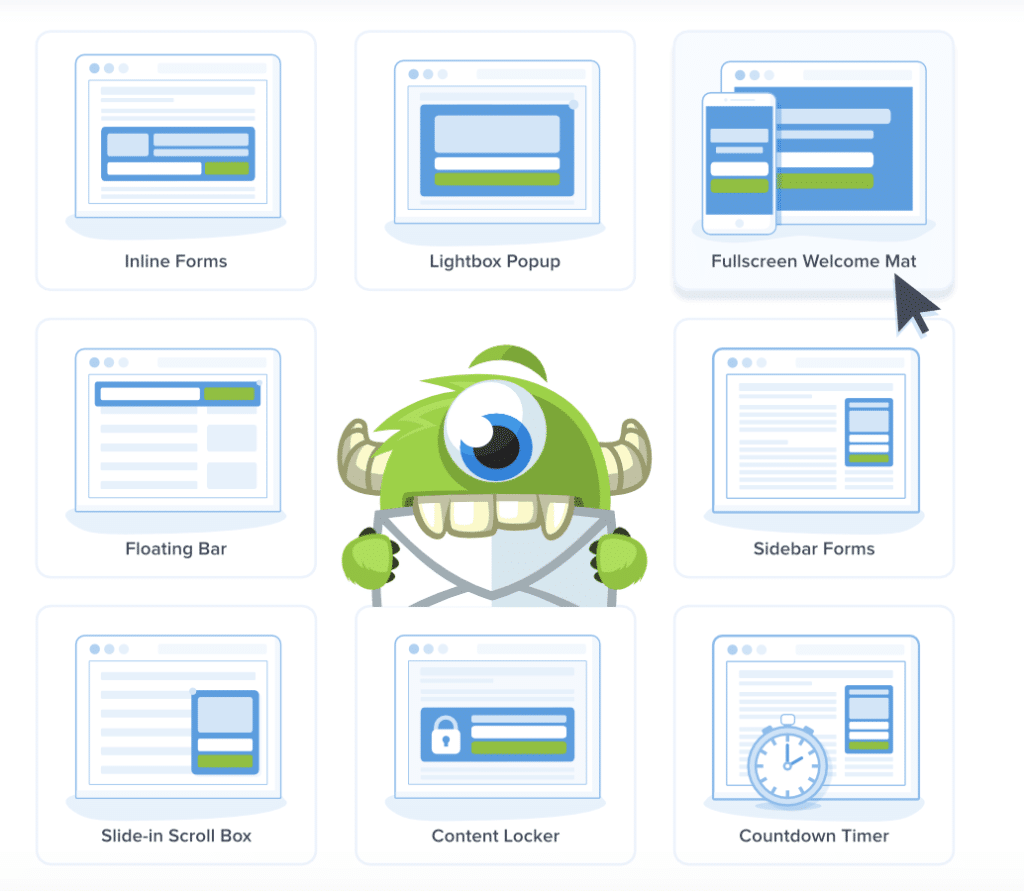
They include:
- Lead Capture Lightbox Popups – the grandaddy of lead generation optimization and where OptinMonster started. Naturally, OptinMonster has an industry leading Lightbox Popup feature.
- Slide-in Scroll Box – a firm favorite for website owners who want to discretely capture engaged users email addresses. Slide-in Scroll Boxes work best when triggered as users scroll down through your content (presumably because they are enjoying your content!).
- Floating Header and Footer Bars – a floating header or footer works best with sitewide announcements for things like special offers and promotions. They work particularly well on supplementary pages like About pages, Contact pages to help drive attention back to the most compelling sales pages on your website – as best demonstrated by the OptinMonster website itself!
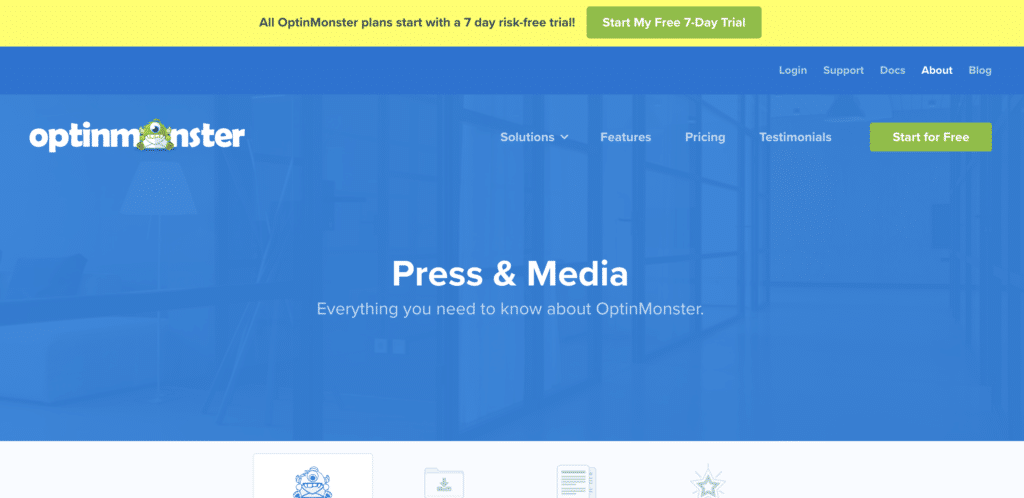
- Fullscreen Welcome Mat – the most aggressive form of Lead Capture you can deploy – meaning it should be done with caution and care! We’ve helped clients to deploy Fullscreen welcome mats combined only with Exit Intent triggers on key abandonment screens like Shopping Carts and Checkouts.
- Countdown Timer – There’s nothing better for instilling a sense of urgency and scarcity on an eCommerce website than a Countdown timer. Let’s be honest we all doubt the sincerity of Countdown timers when we see them. But there’s something in our lizard brains that still makes them so damn effective!
- Sidebar Forms – While the humble Sidebar Form has become less effective over time, it still has an important role to play – particularly on wider screen resolutions.
- Inline Forms – My personal favorite! We’ve seen contextually relevant and highly targeted inline forms significantly outperform all other lead capture tactics when done right. The challenge is in ensuring your inline forms closely align with the content on the page.
- Content Locker – if you’re publishing highly valuable, authoritative content a Content Lock form can be an incredibly effective way of capturing leads. But be careful with this one. If you put a lock on your most valuable content you could destroy your search engine rankings. So it’s best to use this tactic sparingly and perhaps to unlock bonus or premium content that builds upon a solid base available for free to all users.
It’s one thing to provide all of these different Campaign Types. It’s another thing completely to do them well. For each Campaign Type, OptinMonster provides a ton of tried and tested awesome looking Campaign Templates that have been proven to convert. I’ve used far more expensive competing services that I’ve been shocked to see how poor their templates are. Here’s just a small selection of the templates that you are presented with when building an Inline Form campaign.
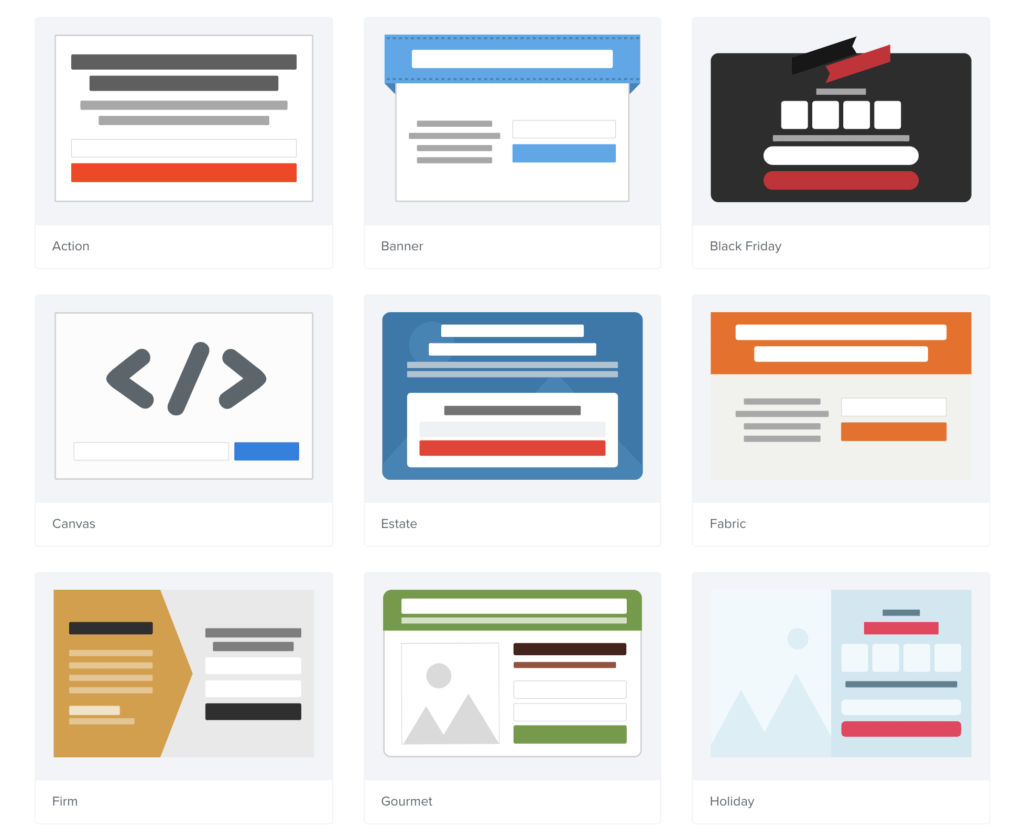
In case you’re wondering what the Black Friday template looks like in reality, here it is:
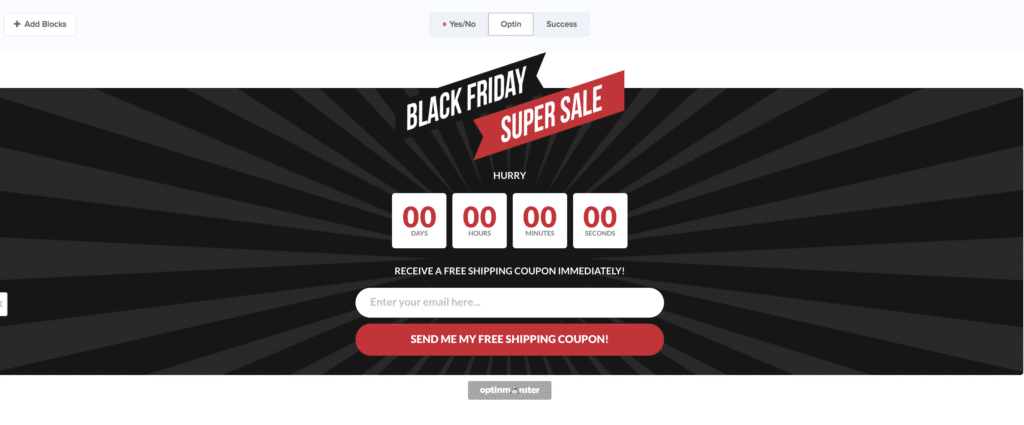
The templates alone will save you hours of frustration and potentially thousands of dollars in saved design and development time.
Let’s dive into the next two features that I believe are the standout OptinMonster features, Campaign Triggers and Targeted Campaigns.
It’s these two features that elevate your conversion optimization tactics from blunt and ineffective stone age hammers to precision engineered, laser-focused machines.
Simply put, the importance of the type of campaign you choose to deploy has been massively overstated. Of far more importance is how your campaign is deployed and where it is deployed. Let’s take a closer look.
Sophisticated Campaign Triggers
OptinMonster comes with 6 different Campaign Triggers:
- Exit-Intent – For eCommerce stores, Exit-Intent has been a game changer. We’ve seen Exit-Intent campaigns that drive over 30% of all sales on some eCommerce stores. OptinMonster pioneered Exit-Intent tactics and provides very granular control over when Exit-Intent Campaigns are triggered via Display Rules. The ability to control the sensitivity of how Exit-Intent Campaigns are triggered is very useful for different pages of your site. We generally recommend High Sensitivity on pages towards the end of your sales funnel like your Checkout page.
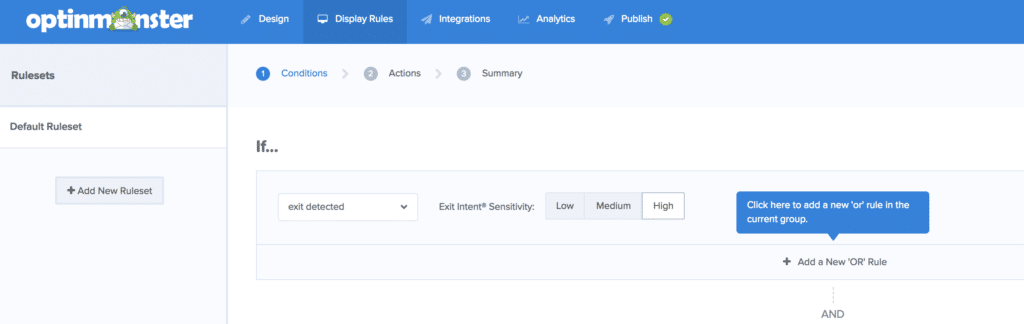
- Scroll Triggers – Scroll Triggers (i.e. Campaigns that are only triggered as users scroll down your pages) are the best way to avoid annoying your users with conversion prompts too early in their time on your website.
- MonsterLinks 2-Step Optins – Like the Countdown Campaign Type, 2-step campaign triggers is another tactic that takes advantage of our lizard brains 🙂 The Zeigarnik Effect principle says that when people start something they’re more inclined to finish it.
- InactivitySensor – I must admit I’ve not experimented with triggering campaigns based on a users inactivity yet. But there is plenty to suggest that inactivity led triggers work great for mobile users in particular – which makes when you consider how many distractions our smartphones provide us with to cause inactivity in the first place 🙂
- Timed Display Control – when you avoid showing popups too early you get better quality leads and conversions. OptinMonster allows you to trigger Campaigns based on time spent on your website (or a specific page) meets your desired criteria. This can either be a specific number of seconds or based on the number of pages they’ve viewed. I love this kind of trigger as it allows you to carefully craft different kinds of campaigns for highly engaged users (who are far more likely to convert).
- Campaign Scheduling – We all know that holiday/event led promotions are a huge driver of online sales. But have you ever tried to schedule global campaigns across different time zones? OptinMonster allows you to build up incredibly granular control over when your campaigns are triggered, across as many different timezones you want.
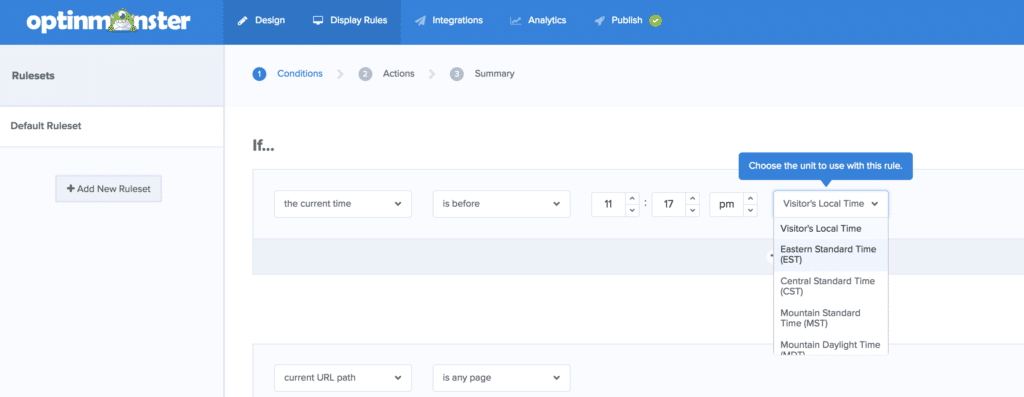
So you can see OptinMonster pretty much has you covered for any kind of Campaign Trigger you might need.
Highly Targeted Campaigns
So now you’ve got a super looking campaign that gets triggered exactly the way you want it. A lot of Conversion Optimization and Lead Generations platforms will stop here. But what if you want to be much more precise about who sees your Campaign? That’s what OptinMonster’s Targeted Campaigns feature comes into its own. This awesome feature lets you use incredibly precise criteria to only show your campaigns to very specific subsets of your website audience. Right now, OptinMonster has a whopping 8 different methods of targetting Campaigns:
- Referrer Detection – This is one I use a lot. Let’s say you’re running several different Google Adwords Ad Groups which you’re sending to the same landing page. Ideally, you’d like to customize the conversion triggers you display to each different ad group so they’re customized to match the ad you’ve shown the user. Previously you might have needed separate landing pages to achieve this, which is a pain as you now need to manage and maintain different landing pages to simply have different conversion triggers – not pleasant. Thankfully Referrer Detection makes it possible for you to trigger different Campaigns based on the contents of a referring url. Not only the contents of the url, but you can build complex sting pattern matching conditions to check for things like UTM tags which means we can avoid having to build different those ad groups landing pages.
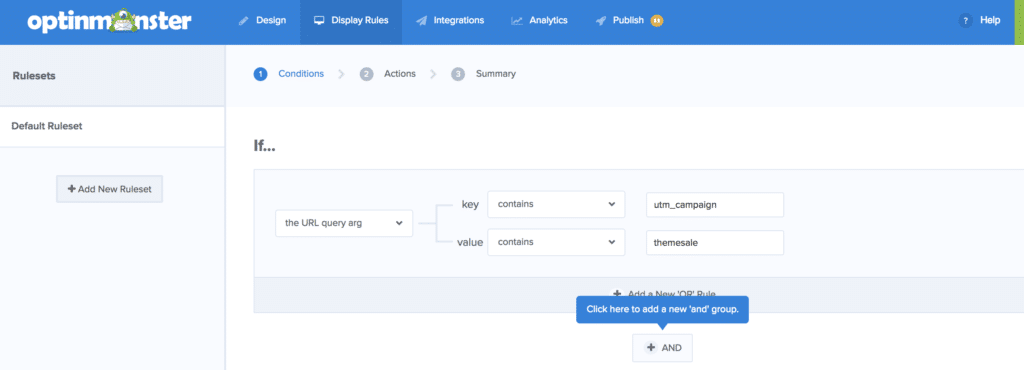
- Page-Level Targeting – this is perhaps the most common type of granular targeting most of you should be using when tuning your conversion optimization tactics. If you run an eCommerce store you should definitely be doing page-level targeting on key pages like your Product Details Pages, your Cart page, and your Checkout pages. When you combine page level targeting with Campaign Triggers you start to see the real value of OptinMonster. For example, you might have an Exit-Intent triggered campaign on your product pages offering a $10 off coupon for that product. But what if you wanted to offer a bigger discount to rescue a sale if Exit-Intent is detected on your checkout? Page-Level Targeting would allow you to trigger a more generous 20% off campaign on that specific page only.
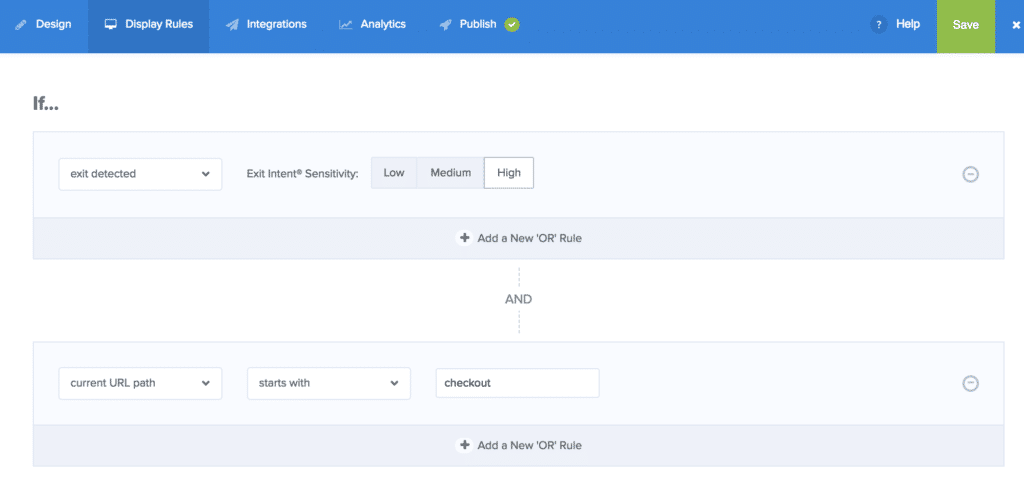
But why stop there? OptinMonster allows you to add multiple rulesets with each contain multiple display rules. So you could expand our example display rule above to perhaps only target smartphone users. The possibilities are endless!
- OnSite Follow Up Campaigns – this type of targetting let’s you build much more intelligent conversion optimization playbooks for your website. Let’s say a new user closes the first popup you triggered to them at the end of your most recent blog post. A lot of basic conversion platforms will stop there and set a cookie to not show your user any other campaigns for a fixed period of time like 30 or 60 days. But that’s a very primitive way of thinking. Just because a user didn’t like the first campaign you showed them doesn’t mean they won’t like a second, more generous or more relevant campaign. OnSite Follow Up Campaigns let you build display rules which take into consideration the behavior of your users on-site.
- OnSite Retargeting – This level of targeting is genius and frankly I’m surprised that so many big sites that spend millions of dollars on PPC ad campaigns don’t do more of this. How many times have you signed up to a mailing list to download a pdf report, return to the same website a day later only to see the EXACT same leaf magnet again?? OnSite Retargeting integrates with your preferred Email platform (e.g. like MailChimp or Convert Kit) to allow you to show different OnSite campaigns based on which segments your users have already been added to.
- Geo-Location Targeting – this is really useful for websites with a highly dispersed global audience. If you’re a US online retailer and 20% of your sales come customers in Germany, you would be crazy to not invest time in showing highly customized campaigns to people visiting your website from Germany auf Deutsch.
- Cookie Retargeting – Now we’re getting REALLY sophisticated 🙂 Cookie Retargeting allows you to target users who have specific values stored in specific cookies that you’ve already set in their browser. A simple example might be that you would like to trigger an Exit-Intent triggered free shipping coupon to a customer – but only if they have 5 items in their shopping cart. Well, with Cookie Retargeting you could build a display rule like this:
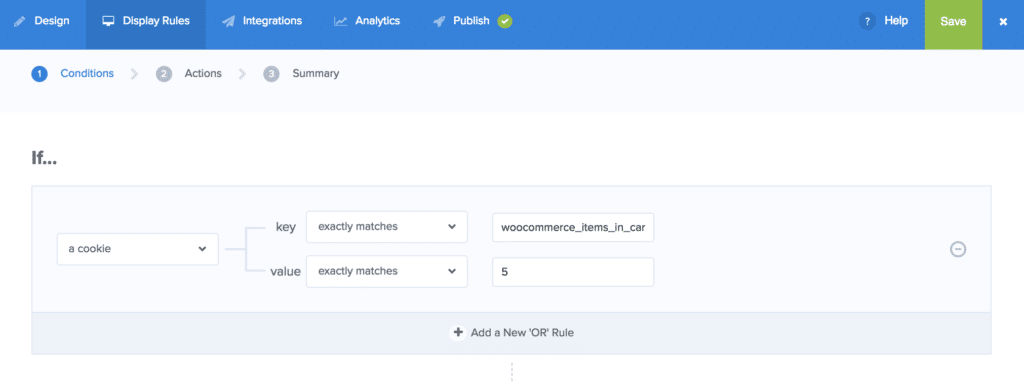
- Device-Based Targeting – Device-Based Targeting allows you to build display rules based on whether your user visits your website on a smartphone, tablet or a larger screen size like a laptop or desktop screen. The ability to craft campaigns optimized for mobile devices is incredibly important. If you’re simply showing your desktop campaigns to smartphone users you’re doing it wrong. What’s more, if you’re not careful, you could get hit with the Google Mobile Pop Up Penalty. What works on a desktop doesn’t necessarily work on a smartphone – so be sure to experiment with the best possible user experience for your mobile conversion campaigns.
- AdBlock Detection – this feature allows you to politely ask visitors to whitelist your site even if they are using an ad blocker. Just be careful to test this one with your audience. Some audiences might not mind seeing this kind of notice – in fact, they might be happy to help support your website. But, equally there are many users who might hate seeing a notice like this – so it’s something you’ll definitely want to test extensively and use wisely.
Hopefully, you now get a sense of just how precise you can be with how you deploy Conversion Campaigns with OptinMonster!
Integrations
OptinMonster comes with out of the box integration with all of the most popular Email providers like MailChimp, ConvertKit, Aweber, Drip, Hubspot, Infusionsoft, Klaviyo, Campaign Monitor, Marketo and many more.
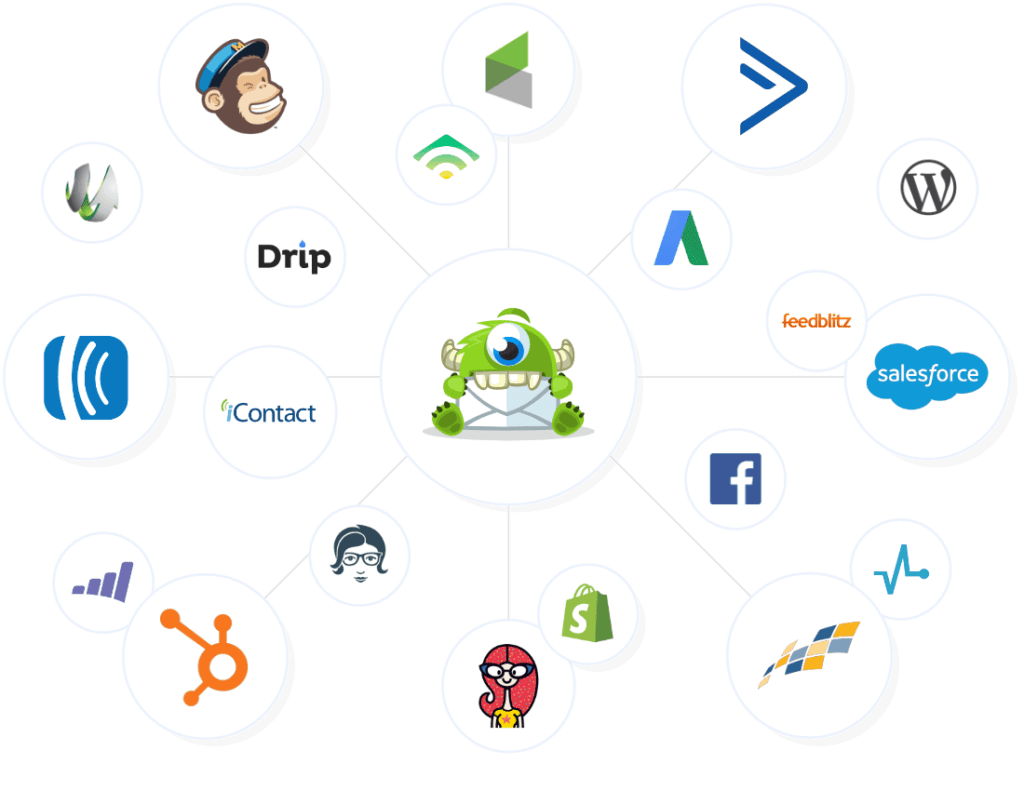
Beyond basic integration of lists and audience segments with the major eMail Marketing platforms, OptinMonster also allows you enhance your email marketing lists through features like self-segmentation via Yes/No forms, pushing new leads to multiple external Lead Management platforms and personalized campaigns which feature customers names (where applicable) using Dynamic Tex Replacement.
Analytics and Insights
OptinMonster comes with full support for my favorite Conversion Optimzation hobby – A/B split testing. If you’re not split testing your conversion campaigns you’re doing it wrong. Even small seemingly insignificant split tests with tweaks to text labels on buttons can have a massive impact on conversion rates.
OptinMonster also integrates and relies on Google Analytics to show you reports on how your Campaign is performing. While Google Analytics is by some considerable distance the most popular analytics platform on the planet that most of use, I feel this is one area of OptinMonster that could be improved in future versions. If you cannot use Google Analytics for whatever reason (or simply don’t want the big G knowing everything there is to know about your website) you’ll lack important statistics about the performance of your campaigns. I think some basic standalone statistics would be a welcome enhancement to OptinMonster in the future.
How much OptinMonster Cost?
Let’s be very clear – OptinMonster is not a free WordPress plugin. It’s a full-featured Conversion Optimization Platform designed for website owners who are serious about growing and monetizing their website. OptinMonster is a SaaS platform with four different pricing plans ranging from the Basic Plan (currently $14/mo) up to the Growth Plan (currently $79/mo).
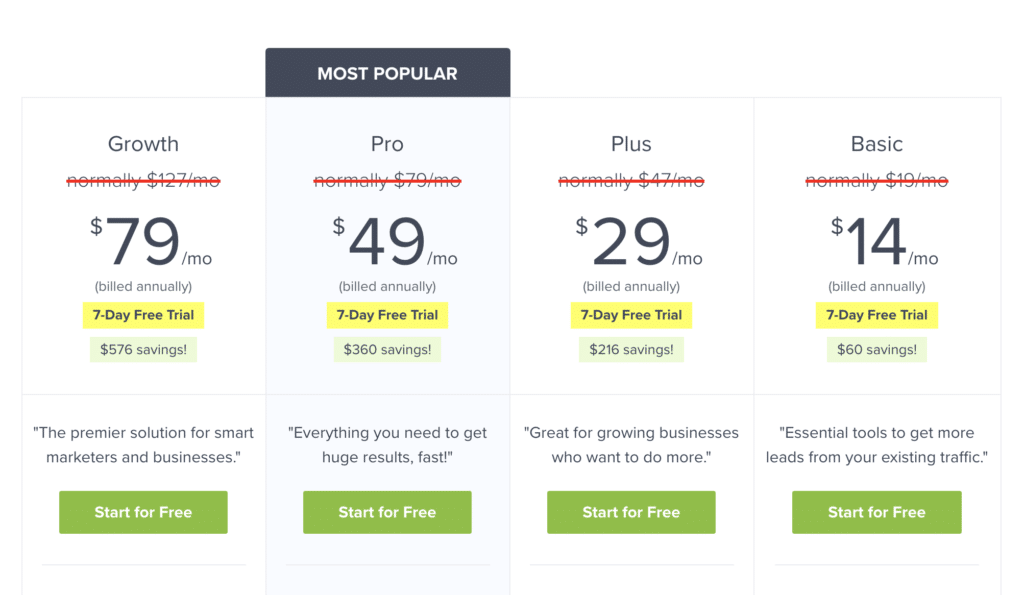
If you’re just getting going with Conversion Optimization I would highly recommend the Plus Package (Currently $29/mo) as it is the cheapest plan that contains must use features like Exit-Intent and Integrated A/B Split Testing. As you grow and find success with our conversion tactics the Pro plan (currently $49/mo) allows for unlimited campaigns and advanced features like the Countdown Timer, Geo-Location Targeting, Dynamic Text Replacement and up to 5 websites. Some people find it difficult to justify this kind of expense on lead generation/conversion optimization software. If that sounds like you, honestly I wouldn’t recommend buying OptinMonster as you’ll have a hard time seeing the value of the software. But if you run a busy website with a lot of traffic and which is currently generating $1,000+ per month in revenue, then the value OptinMonster can provide to you should be clear both in terms of potential upside in increased revenue and in the time you’ll save implementing campaigns.
Special Offer! OptinMonster Coupon Code
The awesome OptinMonster team were kind enough to provide a very generous 20% any of their pricing plans.
To avail of this offer simply enter the coupon code VIP20OFF at the checkout.
7-Day Free Trial
The good news is that if you’re still on the fence about OptinMonster you can use all the features of the product for free for 7 days – which should be more than enough time to start seeing the value of the platform.
Click here to find out more about OptinMonster
OptinMonster
-
Ease of use
-
Speed
-
Features
-
Price
-
WordPress Compatibility
-
Support & Documentation
Summary
This is by far the best customer acquisition and Lead Generation Platform for WordPress. With an unrivalled feature set and a fantastic set of proven conversion optimized templates, you can't go wrong with OptinMonster.





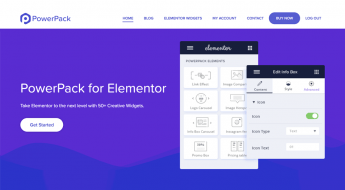




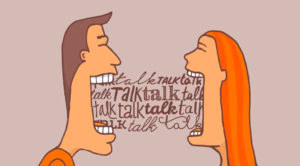

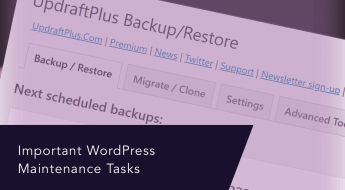
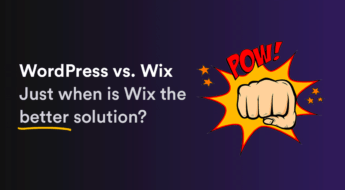




Optinmonster is such an amazing tool for WordPress.
Thanks for your good article on this.