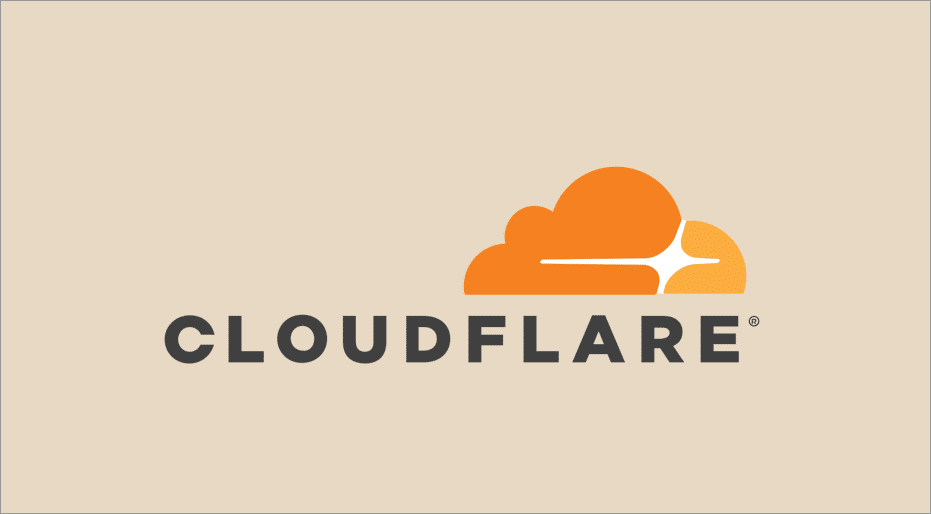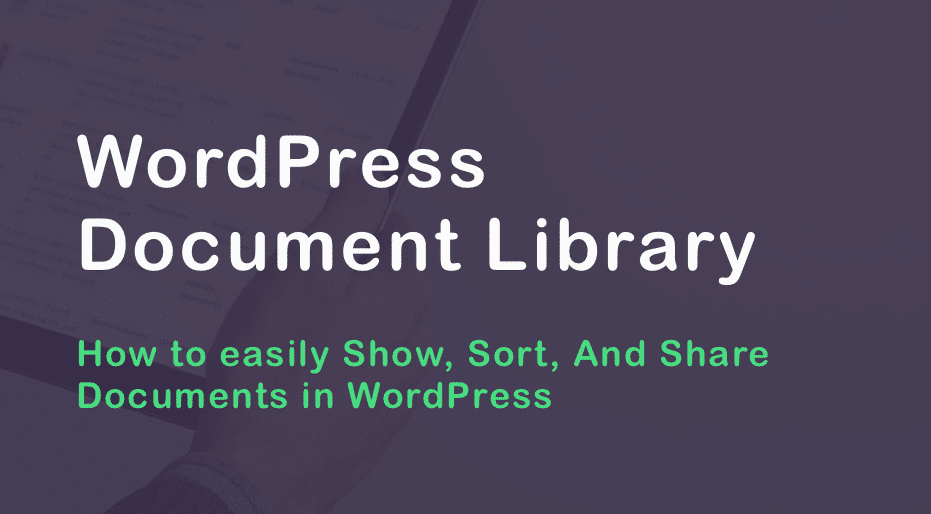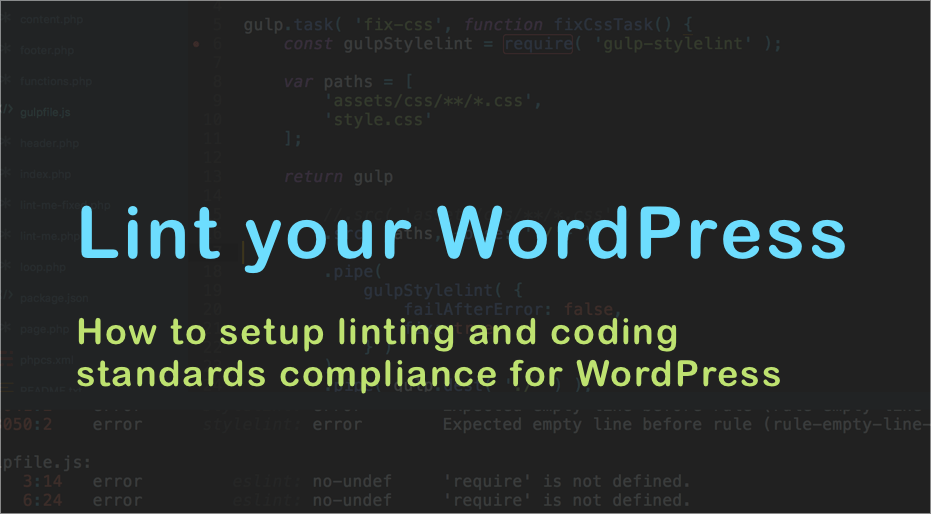WordPress widget visibility is one of the main concerns we have when we think of meeting our websites’ functional and non-functional requirements. We want to make sure that the widgets we place help users find their way around the websites smoothly. Furthermore, we see to it that the widgets we add to every page and post have relevance to the main content. In addition, we don’t want widgets to overcrowd the pages or overshadow the main contents. In order to address these concerns, the key is to completely control widget visibility. Read on to find out how.
How To Install Cloudflare On WordPress The Right Way
Want to install Cloudflare on your WordPress site? Cloudflare offers a lot of benefits in one neat (and free) package.
Not only do you get a content delivery network to speed up global delivery of your assets, but you also get DNS management, DDoS protection, and lots of other security features that you can use to keep your site safe.
In this post, I’ll show you how to install Cloudflare on your WordPress site and then go through some additional WordPress-specific configurations at Cloudflare to create the optimal partnership.
The Ultimate OptinMonster Review (Mid 2018)
In this Ultimate OptinMonster Review, we’re going to take an in-depth look at one of the best tools for acquiring customers and users on your own website. If you are looking to elevate your conversion optimization game to the next level, then OptinMonster might be the right platform for you.
WordPress Document Library – Show, Sort, And Share Documents
You have documents. Your website’s visitors need to be able to browse them. What’s the solution?
There’s an easy solution – a WordPress document library lets your visitors search, filter, and sort all of the documents that you want to make available. You can then give visitors a download button, or link them to a separate page where you’ve embedded the document.
How to setup linting and coding standards compliance for WordPress
Fancy making a quantum leap forward with the quality of your WordPress Code? If so, you’ve come to the right place 🙂
Today we’re going to walk you through the exact steps to take setup all sorts of wonderful tools to improve your PHP, Javascript and CSS for WordPress projects. Specifically, we’re going to go through how to setup Linters for WordPress.
If you’ve never used a Linter before, you’re in for a big treat. Quite simply, they’ll transform the way you approach ANY kind of software project – and for WordPress projects, they’ll help you elevate your code quality in ways you never even knew were possible.
Sound good? Let’s get on with it!
- « Previous Page
- 1
- 2
- 3
- 4
- 5
- 6
- …
- 23
- Next Page »