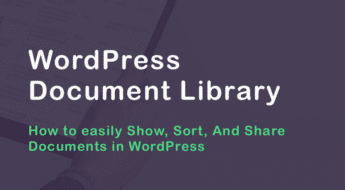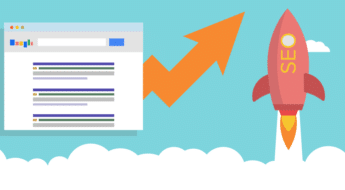Interested in a new way to host your WordPress website or application? Nowadays, everything seems to be moving to the cloud…and website hosting is no exception.
So how does Cloudways factor into this equation? Well, Cloudways is one of those hosting companies pushing the cloud revolution by offering fully managed cloud hosting in a neat, easy to use package.

I’ll get into all of this in more detail in my Cloudways review, but the important thing for you to know right now is that this gets you:
- An easy to use interface
- Awesome performance
To learn why I’m making those claims, keep on reading my review….
Cloudways Review: Overview and Feature List
In the intro, I told you that Cloudways a managed WordPress cloud hosting platform. But what does that actually mean?
Well…here’s a quick summary. Unlike regular hosting where you have a specific “space” on an actual physical server, with cloud hosting your website is hosted on a virtual partition of a big network of servers (the cloud).
This approach gives you a great deal of flexibility for managing your site. Because everything is virtual, you can quickly add or remove resources as needed and deploying a new website takes just a couple minutes.
Cloudways doesn’t run its own cloud hosting network, though. Instead, it connects you with cloud hosting from some of the biggest names out there. Currently, you can choose from:
- Vultr
- Google Cloud Platform
- DigitalOcean
- Amazon Web Services
- Linode
And through Cloudways’ simple interface, you get an easy way to manage your site no matter which cloud infrastructure provider you choose.
Beyond cloud hosting, Cloudways also hooks you up with tons of helpful features like:
- ThunderStack – a stack of hosting tech designed to maximize your performance.
- 1-click backup and restore
- 1-click scaling if you need to boost RAM or storage
- Built-in staging areas for easy testing
- Security monitoring and firewalls
- Lots of other smaller goodies
And if you’re part of a team, you’ll love the built-in team access functionality.
Rather than blather on about the features, though, I’d rather just show you how Cloudways works. Because it really is different than the traditional web hosts you’re probably most familiar with.
Getting Started With the Cloudways Interface
When you sign up for Cloudways, your first step is to Deploy Your Application. An application can be anything from a CMS to a PHP stack. But because we deal primarily with WordPress, let’s go ahead and deploy one of the WordPress instances:
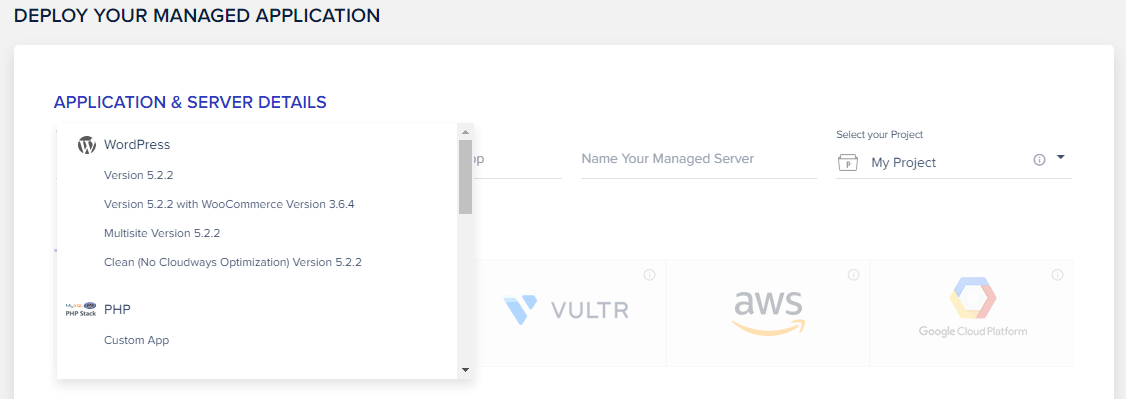
What’s nice is that you can go straight to deploying a niche WordPress site like WooCommerce or Multisite. Or, you can always just deploy vanilla WordPress.
Then, you give it a few names. Once you add your names, you unlock the ability to choose your cloud hosting provider. As I mentioned above, you can pick from five different providers, all with different pricing.
Additionally, you can pick your server size and location:
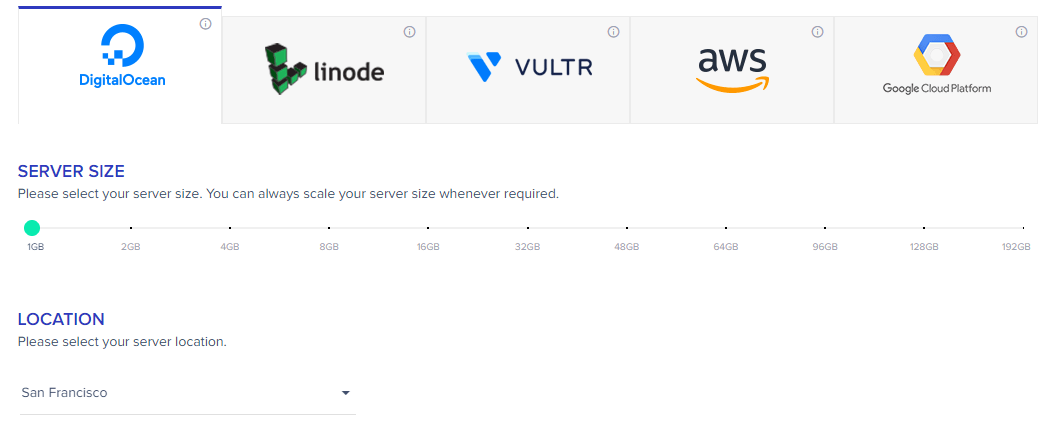
Once you enter all those details, Cloudways will give you a price (both monthly or hourly) and you can hit the Launch Now button to get off to the races.
In a few minutes, your server will be ready to go.
Managing Your Server on Cloudways
Compared to the cPanel dashboard I’m used to, Cloudways’ interface is an absolute dream.
In the Servers tab, you can manage:
- Monitoring
- Restarting services
- Security
- Scaling
- Backups
- Other credentials
For example, to manage your backup settings, you can just go to the Backups tab and choose frequency and retention, as well as perform an on-demand backup:
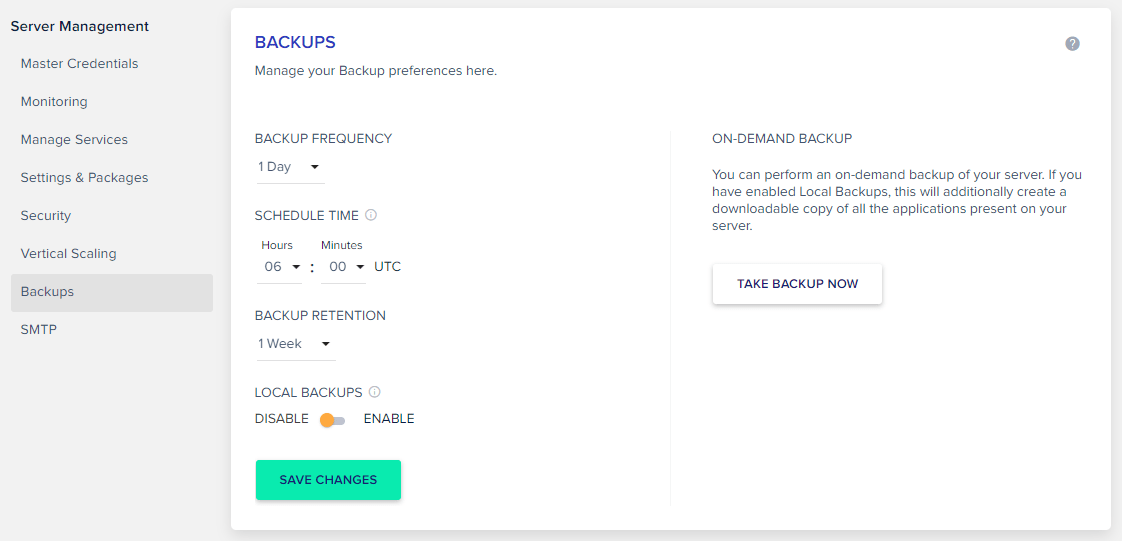
Similarly, if you need to scale your hosting to meet high demand, you can pop into the Vertical Scaling:
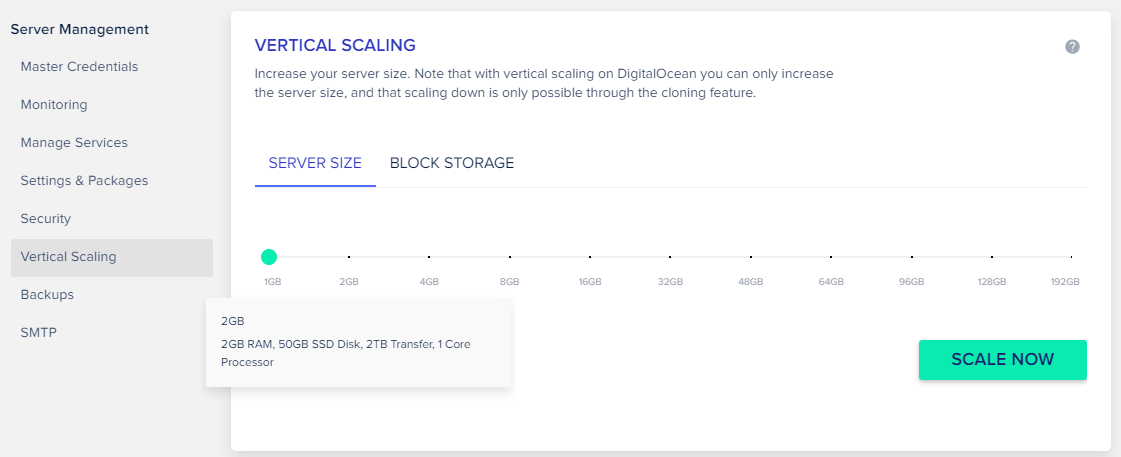
Managing Your Applications on Cloudways
The Applications tab gives you a similar level of control over the individual apps on your server. Remember – for our purposes, WordPress is considered an application.
So if you head to the Applications tab, you’ll be able to manage things like:
- Your WordPress admin panel login details
- MySQL databases and access
- Domains
- SSL certificates
- Restore from backups
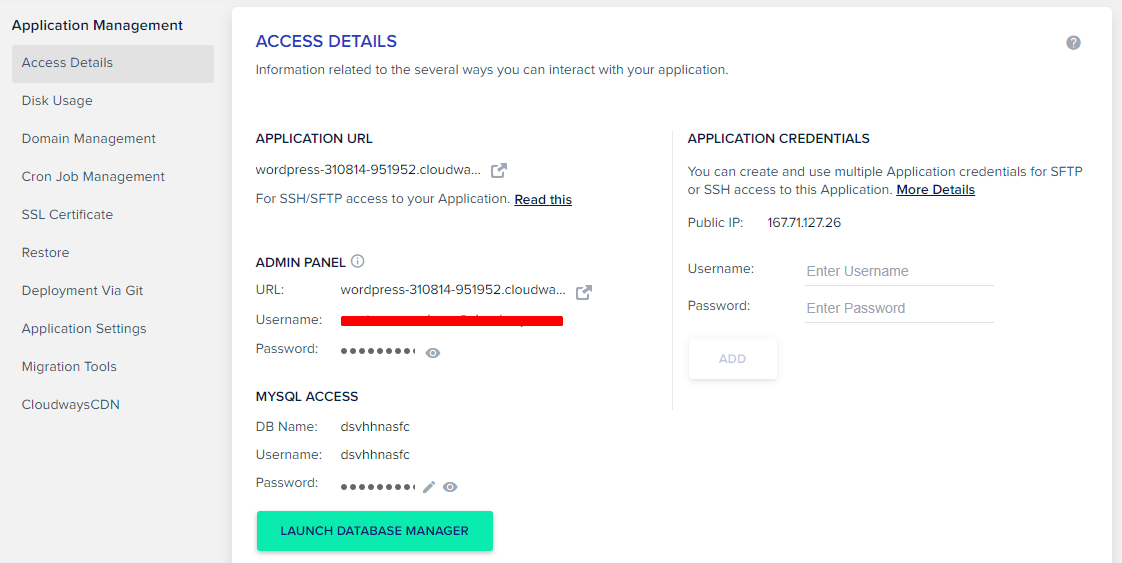
Need for Speed: Testing Cloudways’ Performance
To get a feel for Cloudways’ performance, I installed the Divi theme on my test site and imported one of Divi’s premade homepage layouts to make sure there’s a decent amount of content on my site.
With that setup, my test site is far from optimized. It has:
- Page size of 850 kB
- 79 external requests
Then, I ran it through two tests:
- Pingdom
- Load Impact
Here are the results…
Testing from Dallas, TX, my first Pingdom test resulted in a load time of 902 ms. Sub-1 second for an unoptimized site is pretty solid in my opinion:
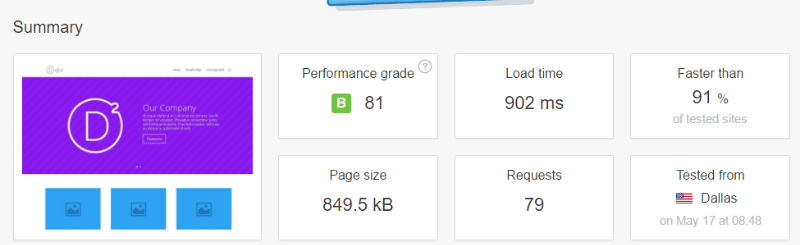
I ran the Pingdom test again from San Jose, CA and got an even better 723 ms load time:
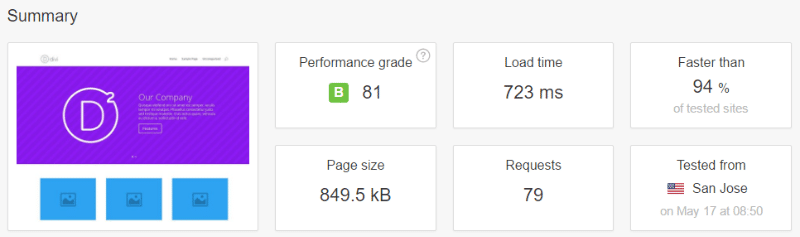
Then, to put my test site under some stress, I ran it through Load Impact with 25 virtual users over 5 minutes (the default test). The results? Pretty dang solid:
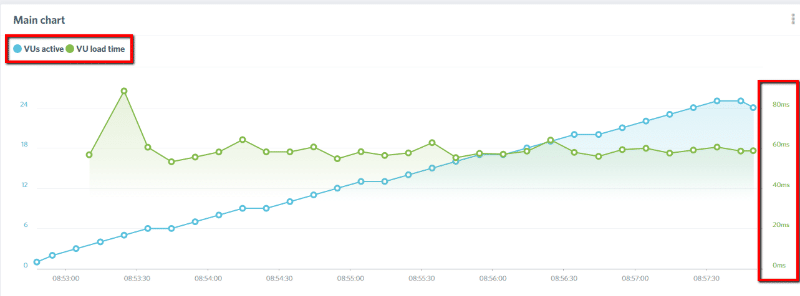
No performance drop as the number of virtual users increased.
Cloudways Pricing
I can’t give exact pricing for Cloudways because what you pay depends on the cloud hosting provider and specs you choose. As you saw in the screenshots, the stack I was running on cost $10 per month.
The cheapest plan you’ll find is the lowest DigitalOcean plan for $10 per month. The other starting prices are:
- $11 per month for Vultr
- $36.51 per month for Amazon Web Services
- $33.30 per month for Google Cloud Platform
- $12 per month for Linode
For every plan, you can install unlimited applications. That to say, you can run multiple WordPress sites from one server plan.
Final Thoughts
Cloudways offers an innovative approach to hosting that’s different from the traditional shared and VPS hosts that I, and probably you, am used to.
The interface is easy to use, even if you’re not a system administrator. Compared to cPanel, it’s much more user-friendly.
At least for my DigitalOcean test server, the performance was brilliant. Load times under one second and no buckling under pressure.
Given that Cloudways allows you to try everything out without needing to enter a credit card, you can play around with the Cloudways interface at no risk to your wallet.
If you like what you see and want to make the switch, Cloudways will migrate your site over for free. If not, all you’re out is a few minutes of your time.