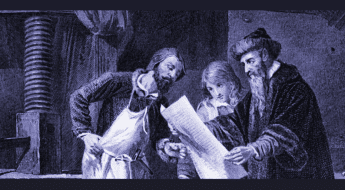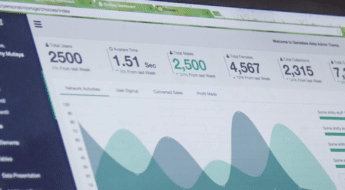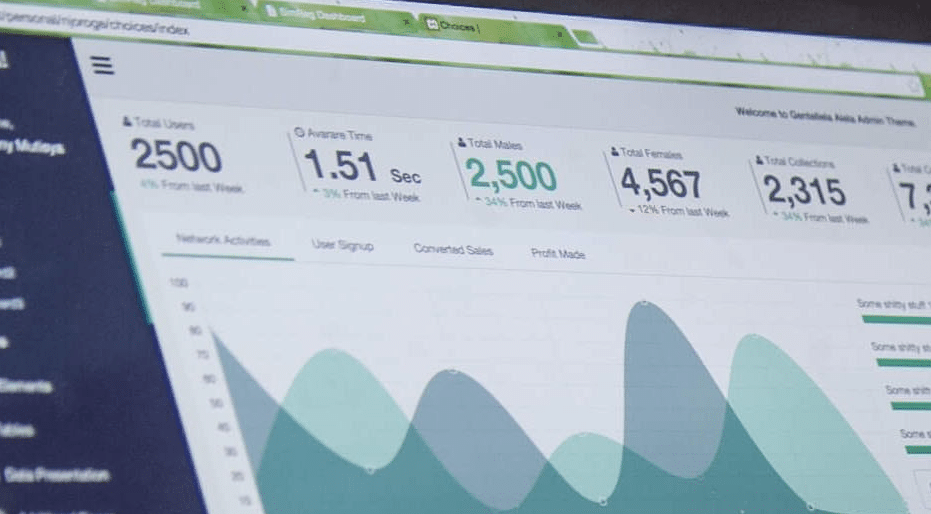There are few things more frustrating than trying to access your WordPress site only to be met with an error.
Since you’re reading this post, I’m going to assume you might be feeling that frustration right this very instant.
Here’s the good news, though:
Because WordPress powers over 29% of all the websites on the Internet, we have a pretty good idea of the kinds of common WordPress errors that you’re going to encounter. And to help you get your site back to working in no time, I’m going to show you how to fix all of these errors.