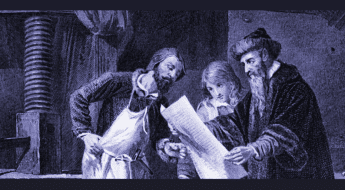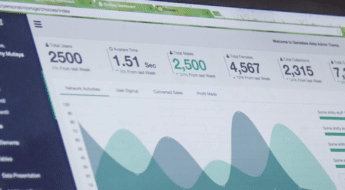Picture this:
You’re searching for a blog post that helps you solve a problem which has been nagging you for hours. You think you’ve finally found it. Halfway through, the author references a case study that sounds like exactly what you need. Hallelujah!
You click, expecting to finally find the answer and…
ERROR. 404 Page. Broken link.
It makes you want to chuck the laptop out the window, doesn’t it? And guess what – it’s the same for the people who visit your WordPress blog and find broken links.
No matter how fastidious you are when crafting your content, the Internet is an impermanent place. So it’s easy for old content to wrack up broken links. But with a broken link checker for WordPress, you can instantly catch broken links to prevent them from destroying your site’s user experience.
In this post, I’ll give you a tutorial for finding and fixing all of the broken links on your WordPress site.